How to Setup and Use Petty Cash in QuickBooks?
Home » QuickBooks Desktop » How to Setup and Use Petty Cash in QuickBooks?
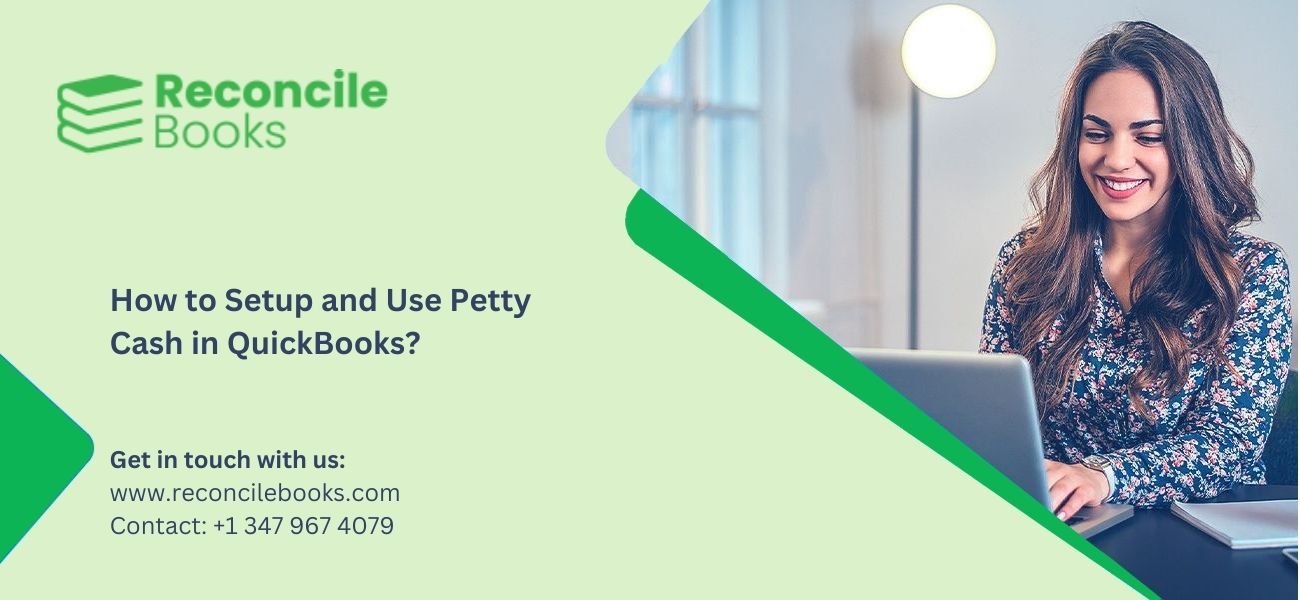
Despite growing digitalization in business methodology petty cash funds continue to serve their practical function for many organizations. Petty cash functions as a small fund to handle the quick and unpredictable small purchases which occur during daily business operations alongside electronic payment systems. The guide explains in detail how to handle petty cash operations using QuickBooks through complete installation processes coupled with operational methods and effective reconciliation procedures.
Table of Contents
ToggleWhat is Petty Cash?
A business maintains petty cash as a small sum of cash to handle expenses totalling minor amounts needed for office supplies and coffee and parking fees together with small reimbursement needs. The system functions to handle expenses which are too small to need either a check or electronic fund transfer.
A separate cash fund for petty transactions occurs because small expenses need an efficient management system to keep financial records precise while streamlining budget control operations. Proper petty cash management safeguards business operations from parasitic financial discrepancies as well as unauthorized expenditure and funds mismanagement.
See More: Quickbooks Desktop 2024
Importance of Petty Cash
The acceptance of petty cash continues despite increasing popularity of electronic payments due to multiple reasons.
- Ease and Speed: A petty cash fund offers convenience and fast processing ability for any transactions that require small amounts of payment. The process of electronic payments together with clearance authorizations has become obsolete.
- Flexibility: Little costs receive better flexibility through petty cash than with other payment methods.
- Employee Reimbursements: Fast reimbursements of workplace expenses to employees promote both staff productivity and motivational levels.
- Small Business Needs: Small businesses need a system of petty cash since it delivers easy and inexpensive little expense solutions that match the needs of enterprises with low activity levels.
- Situational Need: Government rules spell out the importance of the petty cash fund for handling selected types of cash transactions with suppliers when applicable.
How Petty Cash Is Managed in QuickBooks?
Petty cash management has to be conducted properly in order to prevent theft, abuse, and irregularities. Proper system maintains precise financial records and ensures accountability. The critical steps are listed as follows:
- Establish a Petty Cash Fund: Set a suitable size for the establishment of your petty cash fund. The designated money amount needs to fit standard small costs during chosen periods such as weekly or monthly cycles although it should avoid being large.
- Designate a Custodian: The organization should choose someone trustworthy to monitor the petty cash supply. The designated employee manages fund operations through cash distribution and keeps proper records of transactions.
- Set Clear Guidelines: The polite cash usage requires specific guidelines written down as procedure. These guidelines should specify:
- One must determine the specific expenses allowed through the fund.
- The fund authorizes one transaction expenditure upper limit.
- Every disbursement needs documentation proof such as receipts with signature-validated vouchers.
- Payment operators will follow established procedures for replenishing and refilling the fund.
- Secure the Fund: Secure storage for petty cash should be at a locked cash box or drawer because of its location. The fund access should be restricted to the designated custodian alone.
- Maintain a Petty Cash Log: The custodian needs to establish complete records for every petty cash transaction. This log should include:
- Date of the transaction
- Description of the expense
- Amount of the expense
- Name of the recipient
- Supporting documentation (e.g., receipt number)
- Require Receipts: The custodian should obtain receipts or create petty cash vouchers for every payment that require signature authorization from recipients. The documentation plays an important role to track fund expenses while conducting monetary match ups of fund accounts.
- Regularly Reconcile the Fund: Regular fund reconciliation should take place during weekly or monthly intervals for the petty cash fund. The reconciliation process entails matching the documentation between recorded expenses in the log to the actual cash amount left in the box.
- Replenish the Fund: The institution needs to replace the funds because the petty cash balance becomes depleted. The custodian asks for replenishment by submitting the petty cash log and documents to their designated approver. The appropriate monetary value needed to restore the fund to its previous balance is what the check must contain.
How to Reconcile Your Petty Cash in QuickBooks?
Within QuickBooks the process of reconciling petty cash expenses lets users validate both transaction recording and cash wallet value accuracy. Petty cash reconciliation in QuickBooks follows this procedure step-by-step.
- Count the Cash: A physical tally must be performed on the cash found inside the petty cash container.
- Compare with the Log: Now check whether the counted cash amount matches the total shown in the petty cash log. A proper cash record presents no discrepancy when you compare the beginning balance with the total expenses and finishing cash level.
- Review Supporting Documentation: Each log entry needs verification through the inspection of receipts and vouchers that correspond to it. All expenses need to be both legitimate in nature and document their presence in proper manner.
- Record Expenses in QuickBooks: You should input all petty cash expenses into QuickBooks through the correct expense accounts. The procedure should be run independently and collectively.
- Reconcile in QuickBooks: QuickBooks lacks an explicit petty cash reconciliation feature but users can perform the process by making sure all recorded expenses align with recorded cash transactions. The balance that started your petty cash account should match the cash amount still in your hand after accounting for all recorded expenses.
- Investigate Discrepancies: Check the source of any inconsistencies that emerge between physical cash in hand and recorded financial transactions. Reconciliation requires you to examine the records by looking at the log and checking receipts while questioning the person who maintains petty cash.
Read More: Create Journal Entry in QuickBooks
Configure and Utilize QuickBooks Online Petty Cash
QBO does not provide a specific petty cash feature although standard accounting tools allow effective management of petty cash processes. There are two approaches which can be used to establish a petty cash account.
Create a Petty Cash Account through the use of the New Category Panel
- Click on “Chart of Accounts” after selecting Settings.
- Through the “New” window users are able to select “Cash and cash equivalents.”
- Select the new account type as “Petty Cash.”
- Enter the opening balance in the setup step for the balance.
- Saving modifications and starting petty cash transaction tracking complete the setup process.
Establish the Petty Cash account through the New Account Panel
- Users can access “Accounting” then choose “Chart of Accounts.”
- Open the “New” option to establish a new account.
- You need to Select “Cash and cash equivalents” as the type of account.
- Keep the bank account name for petty cash to simplify tracking purposes.
- Input the initial cash balance.
- The setup process completes after saving the document then closing it.
Using the Petty Cash Account in QBO
The petty cash account is prepared to receive transaction information once it has been set up.
Recording Expenses: To record the withdrawal of funds from the petty cash fund create an Expense transaction in QBO.
Select the Petty Cash Account: Create a “Petty Cash” account and assign the payment account to it.
Enter the Expense Details: The entry has the date included along with payee name (if any), in addition to expense category selection and amount incurred.
Attach Receipts: The link of digital receipts with expense details in QBO creates a record-keeping system.
Replenishing Petty Cash: This includes the transfer in QBO for replenishment, which would be a QBO Transfer transaction.
Transfer from Bank Account: The “Petty Cash” account should receive its replenishment funds directly from your main bank account using a transaction in QBO. The increase in petty cash fund remains recorded through this action.
For More Info: How to Setup Multi-User Mode in Quickbooks
Best Practices for Managing Petty Cash
Having the petty cash account set up in QuickBooks needs proper management methods that allow for stable financial operations. The following guidelines give effective steps to manage petty cash books:
Create Clear Policies:
- Specify what expenses are permissible.
- Determine spending limits per transaction.
Assign a Responsible Custodian:
- The disbursing authority along with record keeping is under the custodian position.
Maintain a Log of Transactions:
- A system of ledger or electronic document must capture a record of every petty cash expenditure.
- Record every transaction by including date along with amount spent as well as the reason for the expenditure.
Secure Petty Cash:
- A secured locked box will safeguard the cash from loss or theft.
Regularly Reconcile:
- Institutions of learning need to make monthly or weekly cash reconciliations in a bid to verify proper accounting practices.
- Make a probe into discrepancies and correct any errors.
Replenish the Fund When Necessary:
- Replenish the petty cash whenever the existing balance goes below reasonable limits.
- Make transactions of replenishments in QuickBooks.
Regular Review and Auditing of Transactions:
- Organizations are advised to conduct regular transaction reviews to ensure both errors and unauthorized use can be detected.
- The organization ought to create preventive measures that eliminate chances for fraud.
Conclusion
The business operation relies heavily on petty cash to handle quick and efficient expenses. A proper setup of the petty cash account in QuickBooks requires a dedicated accounting designation along with strict recordkeeping procedures and frequent transaction reconciliations. Businesses which follow best practice methods achieve transparency while preventing financial mismanagement and ensure accurate financial record maintenance. Financial accountability combined with tracking expenses becomes possible through proper oversight and reconciliation methods.
Frequently Asked Questions
Is petty cash an asset?
Yes. Petty cash is a current asset. Current assets are those assets that yield economic benefits within one year. Because petty cash funds are able to settle situations with easily accessible cash, this can be taken as yielding economic benefits.
How Do I Fund the Petty Cash Account?
When you withdraw cash from your business account to fund petty cash:
Go to Banking and select Write Checks (or Transfer Funds if using QuickBooks Online).
• Select the business bank account as the source.
• Enter “Petty Cash” as the payee.
• Specify the amount and categorize it under the Petty Cash account.
• Click Save and Close.
How Do I Reconcile Petty Cash?
Collect all petty cash receipts.
• Compare receipts with the recorded transactions in QuickBooks.
• Count the remaining cash.
• The use of Journal Entries shall handle any mismatch that emerges.
• A proper reconciliation requires that recorded expenses along with remaining cash balance match the starting amount of petty cash.
Is petty cash revenue or expense?
Petty cash is not considered an expense. The petty cash balance appears as part of the balance sheet together with bank cash and physical cash held by the company. It is not present in the company’s income statement.
Report your Issue
Latest QuickBooks Topic
- QuickBooks Desktop 2024 Download, Features and Pricing
- Traverse to QuickBooks Data Migration
- Microsoft Access to QuickBooks Data Migration
- How to Fix QuickBooks Payroll Update Error 15243?
- How to Fix QuickBooks Error Code 12057?
- Maxwell to QuickBooks Data Migration
- Master Builder to QuickBooks Data Migration
- How to Fix QuickBooks Error Code 15223?
Accounting Issue and Problem
- SAGE 50 2022 Canada Download
- Installing SAGE 50 on Windows 11
- QuickBooks Payroll Item List Does Not Appear
- QuickBooks Firewall Blocking
- How to Email QuickBooks File
- Why QuickBooks Slow
- Why QuickBooks Freezing
- QBWC1085
- QuickBooks Scan Manager
- QuickBooks Payroll Liabilities Not Showing
- QuickBooks Unable to Send Emails Due to Network Connection Failure
- QuickBooks Utility Application
- QuickBooks Unable to Save
- How to UnFreeze QuickBooks
Search by Categories