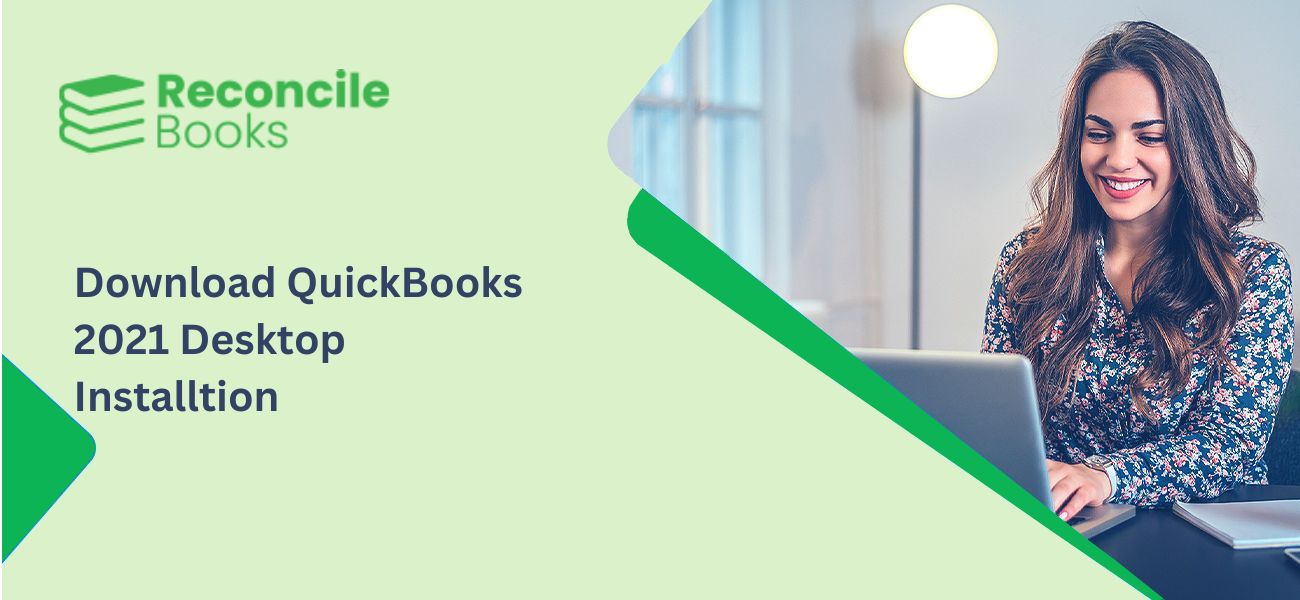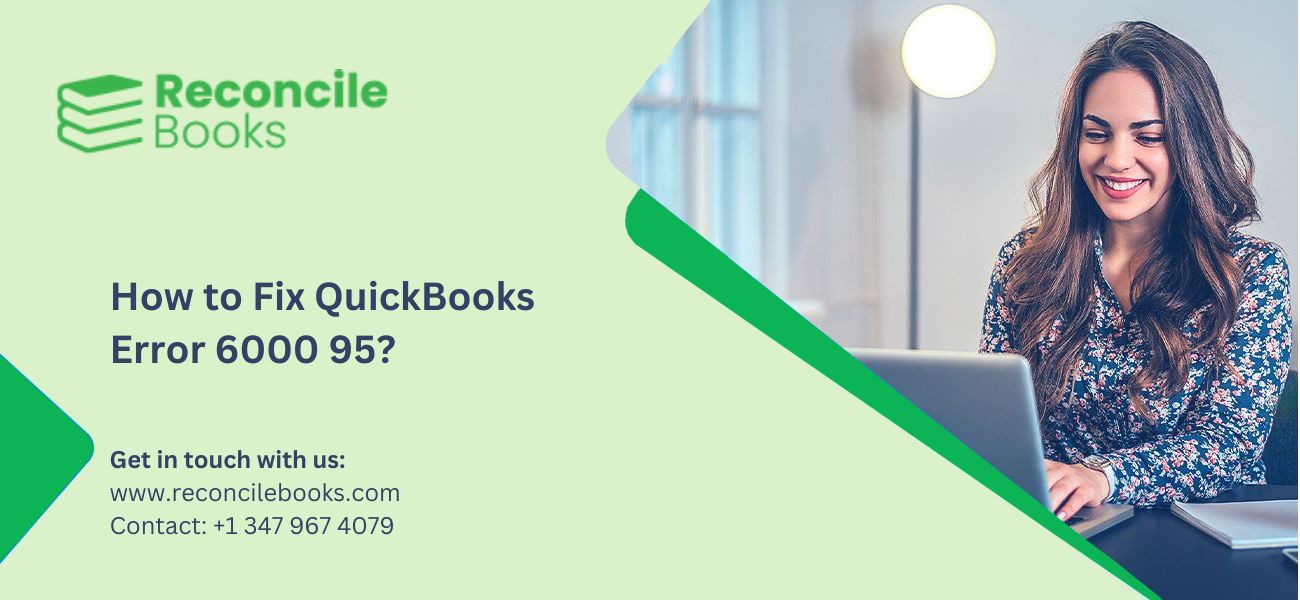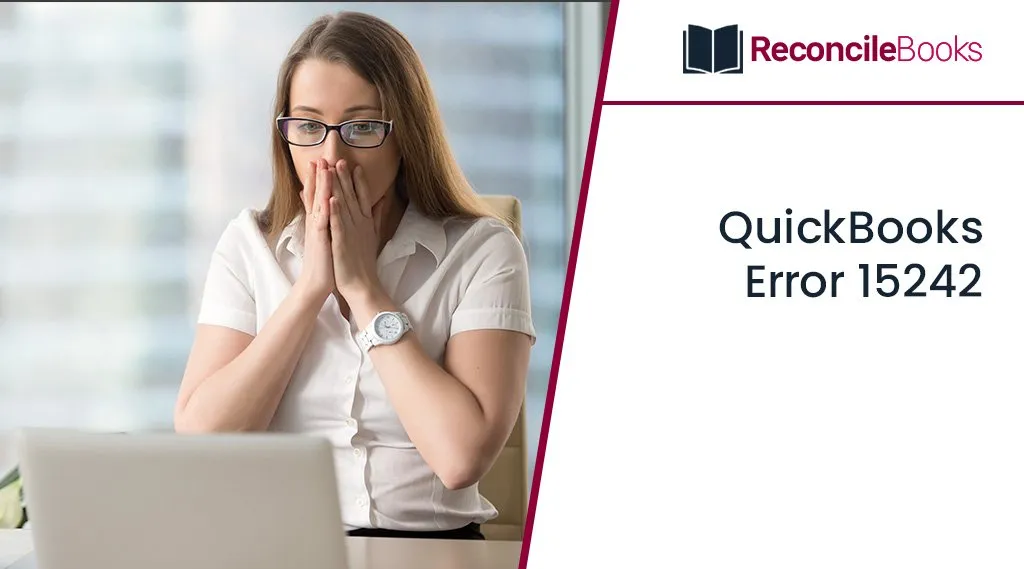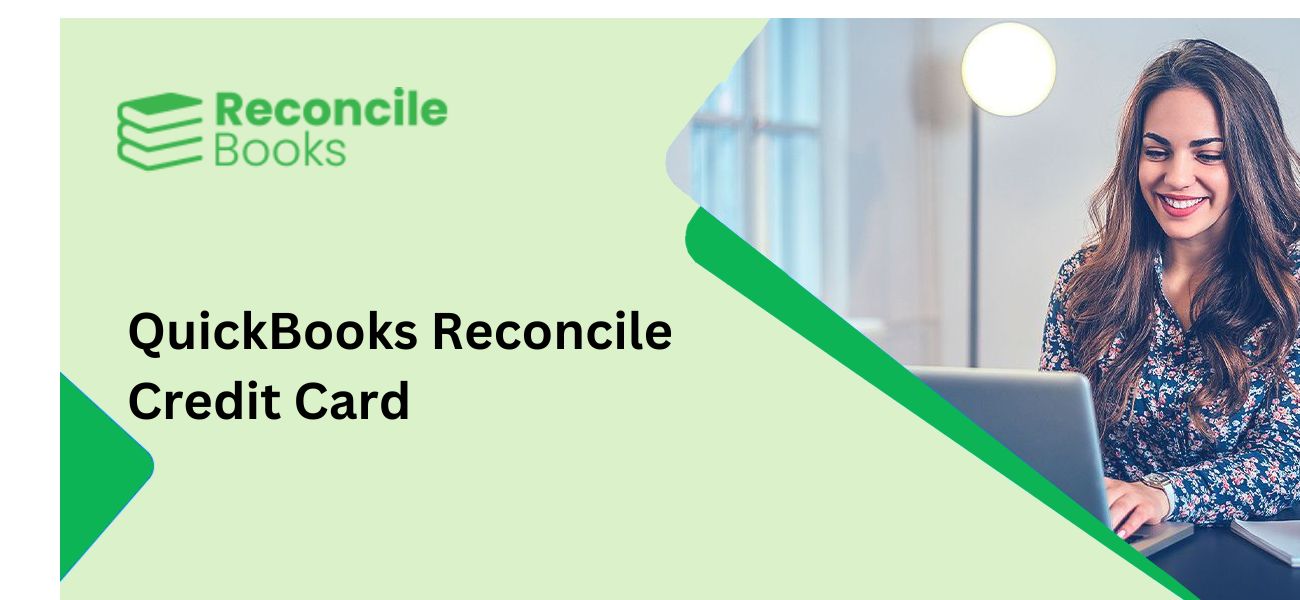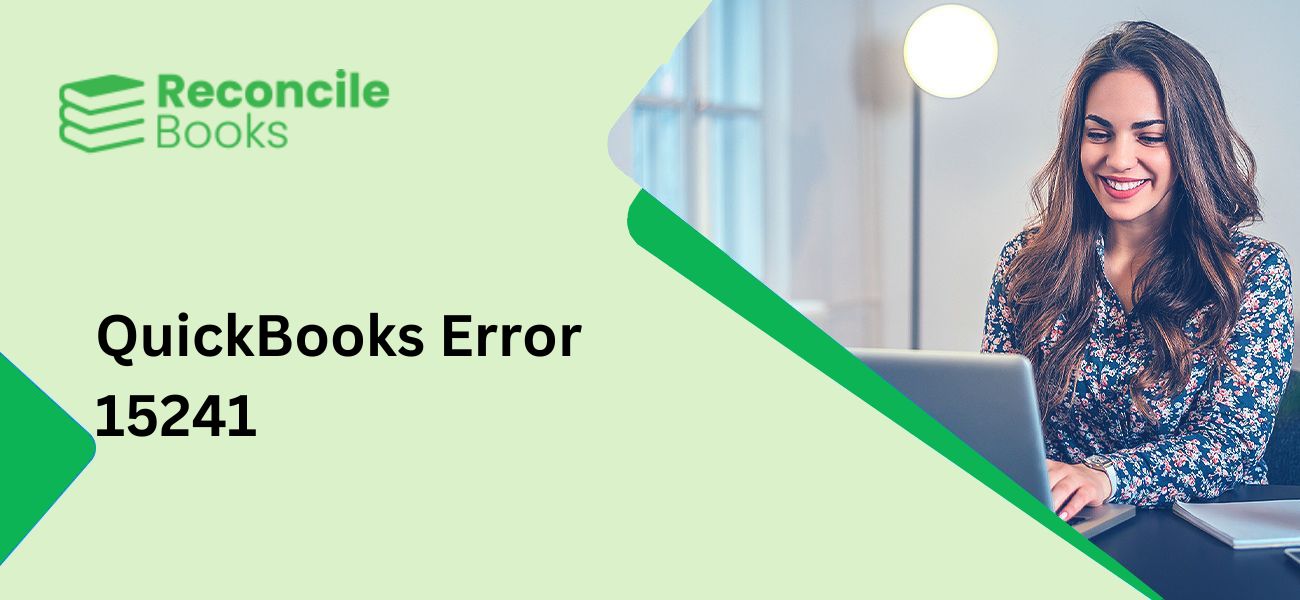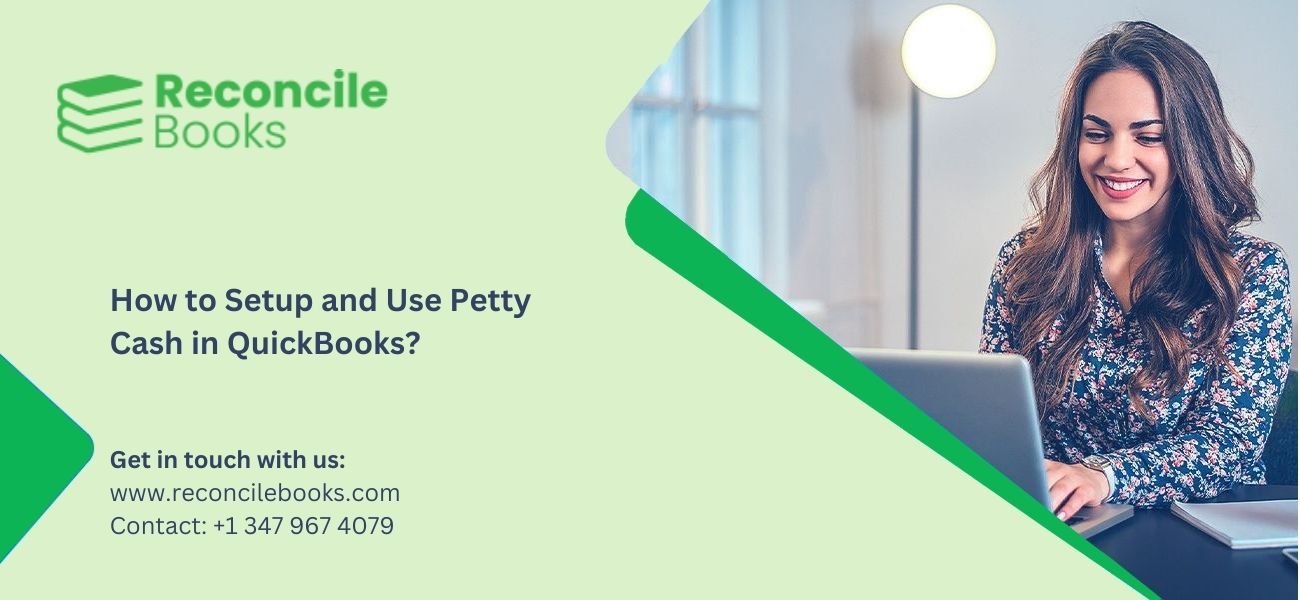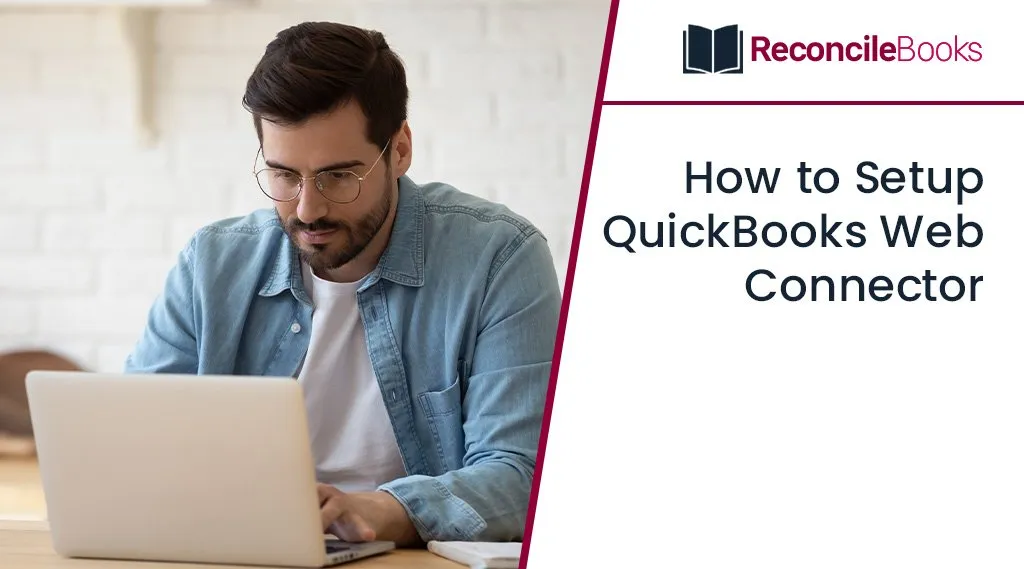QuickBooks Desktop 2024 Features, Benefits, and Pricing
In all these years, QuickBooks has proved to be the efficient accounting software you need to expand your business. With its user-friendly interface, it has become a user favorite in the market. Not just this, QuickBooks comes in different versions … Read more