QuickBooks Payroll Not Calculating Federal Withholding
Home » QuickBooks Desktop » QuickBooks Payroll Not Calculating Federal Withholding
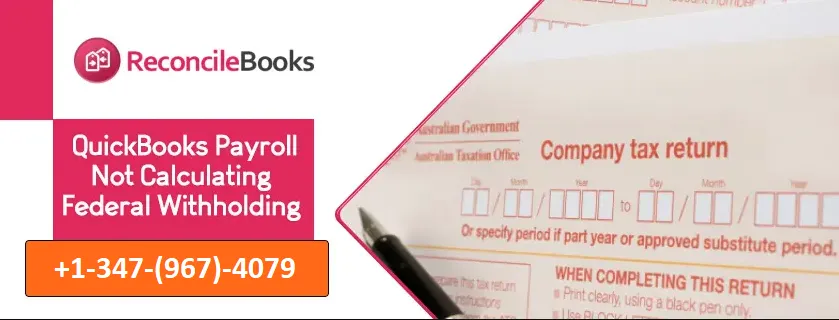
Table of Contents
ToggleFederal Withholding Incorrect Calculation QB Payroll?
QuickBooks calculate the federal income tax or FIT as per the IRS Publication 15 (Circular E) and the Employer’s Tax Guide. These can be accessed from the IRS website. At times however there are issues when QuickBooks Payroll Not Calculating Federal Withholding or user facing QuickBooks Payroll Calculating Tax Incorrectly.
In such a case the employee’s pay check that is dependent on four factors, i.e. Gross Pay, Filing Status, Number of Allowances Claimed and Pay Frequency shows up incorrectly. This article intends to give you steps on how to rectify the issue.
Why QuickBooks Payroll Not Calculating Federal Withholding?
The reasons for such an issue where QB payroll does not calculate federal withholding can be caused due to any of the two following reasons:
- Employees are not Meeting the taxable wage base
Check the gross pay and the tax status of the employees and the IRS Publication 15 (Circular E), Employer’s tax guide for calculation.
OR
- In the Employee Setup it has been set as Do Not Withhold from Federal and State Income Taxes
Check if the employee has requested for exemption from federal withholding with Form W-4. To check that, follow the steps:
- Go to QuickBooks Online Payroll
- Go to Employees and from the list select Workers
- Choose the name of the employee
- Beside the Pay icon choose the pencil icon, which is edit.
- Once again select the edit button by clicking on the pencil icon in section 1.
- Check whether Do not Withhold status has been selected.
There be numerous causes behind when QuickBooks Payroll Stopped Calculating Social Security during tax .
How Do I Fix Federal TAX Withholding Problem Intuit Payroll?
In case you are still facing the issues then you have to set up the payroll taxes properly so that the federal withholding is calculated correctly. To do so follow the next steps:
- Go to the menu bar on the left and click on Taxes.
- A new window will open select Payroll Tax.
- A new screen with Payroll Taxes Setup and Compliance will appear.
- It will have the employee details like Birth Date and Hiring Dare along with W-4 info.
- Check the details of the W-4 as it will give you the details about the Federal Withholding.
- In the next section you have to enter the following:
- Business name: The name of your business that you enter for filing your tax.
- Business address: If you put a checkmark beside the ‘same as business address’ then it will automatically show the address that you have used while for setting up the payroll. If you do not check the box then you have to enter the correct address.
- Date for running your first QuickBooks Online Payroll: You will be given the option of running the payroll before or On or after the current month and year that you are in. This information is of utmost importance, as it will track the payroll tax payments.
- Date of hiring your first employee: Select between Yeas and No regarding hiring of your first employee within the last six months.
- Next you have to enter the federal Tax Details:
- First enter your Federal tax id. In case you do not have it then select No.
Note: But it is recommended that you get your FEIN (Federal Employer Identification Number) as you would be unable to submit the payroll tax payments to the IRS without it. FEIN also ensures that for all the tax payments you have made your receive the credit for your business for more details connect QuickBooks Payroll Support team .
- Payroll Tax Form: Select the option between Form 941 (filed quarterly) and Form 944 (filed annually) that you have to file with IRS.
- Federal Tax Payments: Check and select how often you have to pay the federal payroll taxes from the drop-down menu.
- Non-profit Status: Select between Yes and No to determine if your business is non-profit one, i.e. 501(c)(3).
Payroll Experts For Federal Withholding Issues
This is how you set up your Federal Withholding and with this you would be able pay the taxes too. For advanced steps or clearing all your QuickBooks related doubts, call our ReConcileBooks Toll Free Number +1347-967-4079 or user can get help from QuickBooks Live Chat Support team .
Get Experts Help
[contact-form-7 id=”60″ title=”Report your Issue”]
Report your Issue
Latest QuickBooks Topic
- QuickBooks Desktop 2024 Download, Features and Pricing
- Traverse to QuickBooks Data Migration
- Microsoft Access to QuickBooks Data Migration
- How to Fix QuickBooks Payroll Update Error 15243?
- How to Fix QuickBooks Error Code 12057?
- Maxwell to QuickBooks Data Migration
- Master Builder to QuickBooks Data Migration
- How to Fix QuickBooks Error Code 15223?
Accounting Issue and Problem
- SAGE 50 2022 Canada Download
- Installing SAGE 50 on Windows 11
- QuickBooks Payroll Item List Does Not Appear
- QuickBooks Firewall Blocking
- How to Email QuickBooks File
- Why QuickBooks Slow
- Why QuickBooks Freezing
- QBWC1085
- QuickBooks Scan Manager
- QuickBooks Payroll Liabilities Not Showing
- QuickBooks Unable to Send Emails Due to Network Connection Failure
- QuickBooks Utility Application
- QuickBooks Unable to Save
- How to UnFreeze QuickBooks
Search by Categories