QuickBooks Enterprise To Premier Conversion
Home » Data Migration » QuickBooks Enterprise To Premier Conversion
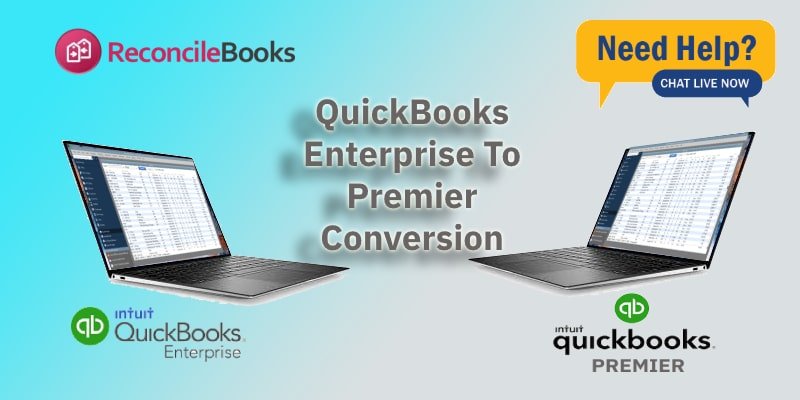
Make Your Conversion
Discover if your conversion is possible and what is costs. Get your quote!
Convert QuickBooks Enterprise To Premier Edition
Downloading an advanced version of the accounting system is a primary need of an organization. Therefore whenever any new edition is released in the market the owners try to discover it for better finance management. The QuickBooks enterprise version contains an advanced set of options. However in some cases, if there is a need for limited access & authorization for the saved data you can downgrade it. Moreover, you can convert the data of several types from the source file. ReconCileBooks will help you to convert Enterprise conversion to the premier for this you can connect to QuickBooks Help Phone Number.
Instructions Transfer, Move QuickBooks Enterprise To Premier
- Switch QuickBooks Enterprise To Premier
- Process To Convert
- Importing QB Enterprise Data
- Exporting Data To Premier
- QB Data Backup & Restore
- QB Stop Working After Conversion
- Post Migration Error
- QB Conversion Services
- Question And Answer QuickBooks Conversion Errors Windows 11,10,8, MAC
Why Downgrade QuickBooks Enterprise To Premier Version ?
Why need conversion?
- When you need to downgrade the QuickBooks enterprise data file to fully functional or less expensive products then you require QuickBooks desktop conversion.
- The QuickBooks enterprise downgrade helps in tackling the situation when you realize the enterprise edition overkill your needs or when your business requires some generic options in the QB premier version.
- In case you have purchased the enterprise version of the QuickBooks and suddenly find switching to the lower versions such as QuickBooks Premier then the best resolution is to process the company file to premier conversion.
- To select options according to the need of the business and for higher efficiency and greater outcomes
Conversion Process QuickBooks Enterprise To Premier Step By Step
Conversion Process:
Here are the steps to convert QuickBooks Enterprise to Premier:
Import QuickBooks Enterprise Data & Company Files
Step 1-Import Enterprise files to QuickBooks:
- Firstly login to the QuickBooks
- Make sure you have taken a backup of the company file of the Enterprise
- Now save it to the system
- Restore the backup and take a second copy of the same
- Now open the Home screen
- Click on the Enterprise version
- Hit Ctrl +1
- This displays the product information window
- Hit Ctrl+b
- Click Ctrl+q
- Choose OK button
- Enter information of the QuickBooks in the window with the Next button
- Place a mark on the checkmark named Terms of Service
- Hit Submit button
- Now check out all the instructions that pop up on the screen
Find out what user need to do when QuickBooks Company File Needs To Be Updated error comes while user trying to take backup of the company file.
Export Files QB To Premier
Step 2- Now export from QuickBooks Desktop to Premier:
- Open the QuickBooks
- Now use Internet Explorer to proceed with the export
- Next, follow the instructions to install the required control for conversion
- Choose an option named All Financial Data to convert the complete file
- Hit tab labeled All financial data without transactions
User can also read and check the complete manual about QuickBooks Enterprise To QuickBooks Pro Conversion, which is quite similar with the same process.
Converting QB Desktop Files TO QuickBooks Premier
Step 3- QuickBooks Desktop to Premier conversion:
- Firstly open the QBDT on the Window
- Place a mark on the company file that needs to be converted
- Hit button named Convert
- Now follow the instructions on the prompt
Step 4- Post-conversion:
- First of all check, the QuickBooks objective has been served
- Now cancel the subscription
- Next, restore all the default settings of the browser
- Here are the steps:
- Open the Internet Explorer
- Hit ALT+T
- It will view the Tools option
- Click on Internet Options
- The select tab labeled Security
- Now hit the button named Reset all zones to default level
- Choose Apply tab
- Hit OK option
- Close the Internet Explorer Page
Data Backup & Restore QB Enterprise To Premier Migration
Below is a process explained step by step How To Backup QuickBooks Enterprise Edition.
Data Backup:
- Open the QuickBooks
- Click File option
- Choose Switch to single-user mode
- Select File menu
- Click the Backup company tab
- Choose the “Create Local Backup” option
- It will prompt window click on Local Backup
- Hit Next button
- Choose Browse tab in the section named Local Backup only section
- Click the location where you need to save the company file back up through the “Browse” button
- Now set the backup numbers
- Hit on the section named Online & local backup
- Choose complete verification tab
- Click Ok button
- Choose the tab named Save it now
- Hit Next button
- Choose “Only schedule future backups”
- Click the option named Save backup copy automatically once you close the company file
- Choose New option to make a schedule
- Enter the fields to make a backup schedule
- Hit Ok
- Once you fill the sign-in password click the Finish button
ReconCileBooks mentioned all possible solutions to reduce QB file size in case you found that QuickBooks Company File Size Very Big while exporting or importing data.
The company restores using backup file:
- Open the QuickBooks
- Choose File menu
- Click the Restore company tab
- Click on the button named Restore a backup copy
- Hit Next tab
- Choose the Local Backup option
- Click Next button
- Find the backup company file
- Choose a folder where you need to save the restored company file
- Click Open tab
- Once prepared hit the “Save” button
The possibility of QuickBooks Assertion Failed and how to overcome this issue during backup and restore process.
QB Premier Not open After Enterprise Conversion
The conversion of the QuickBooks enterprise to Premier might create many errors. Some of them include “error message which says please delete all employees ”, export data issue, or lengthy export file, or 503 error or even QuickBooks Running Slow problem.
Here is the list of steps to resolve the issue:
Turn the payroll feature in QuickBooks Desktop:
- Open the Edit option
- Click Preferences tab
- Choose option named Payroll & Employees
- Select Company Preferences
- Click Online Payroll or Full Payroll
Errors Fix Migrating QB Enterprise To Premier
Fix errors with data conversion: Stop executing the script:
Follow the below steps to resolve the 503 error:
- Click the Yes button to stop the import process
- Hit No tab to let the import process complete
Resolve the screen freeze error after data conversion error:
- Close the QuickBooks
- Give a right-click on the taskbar of the system
- Choose Start Task Manager option
- Click tab named Processes
- Hit End Task option.
- In case you don’t view the processes option
- Choose More Details button
- Embed https://*.intuit.com to the internet options in the browser’s Trusted Sites Zone
- Click on the tab named security
- Hit Trusted Sites
- Unselect the checkbox named Enable protected mode
- Now adjust the security level to low option
- Click the Sites button then embed https://*.intuit.com to the list.
- Choose the close button then click Apply tab
- Click Ok
- Now close the Internet Explorer
Professional Conversion Service Enterprise To Premier QuickBooks
The data conversion service required guaranteed financial Accuracy. This conversion contains all data with payroll & service subscriptions. Since it comprises the important data thus needed a professional service for data conversion. Choose carefully the service provider so that you can reduce downtime and fears of data loss. Give a call to the QuickBooks Data Conversion experts who provide same-day data conversion services.
FAQs: QB Enterprise To Premier Conversion Problems
How Would I Export The QB Enterprise Company File For Mac ?
- Click Export button
- Hit IIF files
- Choose items you need to export
- Click OK
- Now save the save in the location where you need to save
- Next, delete the asterisk and then enter the file name
- Choose IIF Files as the file type
- Hit Save button
How Can I Import The Files In Enterprise Into QBDT For Mac ?
- Ensure that you logged in with an admin mode and single-user mode
- Choose IIF files using the import button below utilities
- Search the .IIF file and now open it
- It will prompt a confirmation message
- Hit OK
Can I Convert All The Data From The QB Enterprise To A Premier Company File?
How Many Files You Can Convert In QuickBooks Enterprise ?
What Process Do I Need To Get Conversion Service To Convert QuickBooks Enterprise To Premier Version?
- You need to choose the best data conversion service provider
- Send the Enterprise company file
- They will convert the data and send you a payment request
- Once they get the payment receipt then they upload the premier file to a file transfer website
- You will get an email with a link to download the new file
Can I Use The Data Transfer Utility In QuickBooks ??
- Yes, make sure you open the source company file once exporting data
- Close the connection
- Open the destination company files in QuickBooks Premier
- Now start data import
Report your Issue
Latest QuickBooks Topic
- QuickBooks Desktop 2024 Download, Features and Pricing
- Traverse to QuickBooks Data Migration
- Microsoft Access to QuickBooks Data Migration
- How to Fix QuickBooks Payroll Update Error 15243?
- How to Fix QuickBooks Error Code 12057?
- Maxwell to QuickBooks Data Migration
- Master Builder to QuickBooks Data Migration
- How to Fix QuickBooks Error Code 15223?
Accounting Issue and Problem
- SAGE 50 2022 Canada Download
- Installing SAGE 50 on Windows 11
- QuickBooks Payroll Item List Does Not Appear
- QuickBooks Firewall Blocking
- How to Email QuickBooks File
- Why QuickBooks Slow
- Why QuickBooks Freezing
- QBWC1085
- QuickBooks Scan Manager
- QuickBooks Payroll Liabilities Not Showing
- QuickBooks Unable to Send Emails Due to Network Connection Failure
- QuickBooks Utility Application
- QuickBooks Unable to Save
- How to UnFreeze QuickBooks
Search by Categories