How to Find Sage 50 Serial Number and Activation Key: 2018 to 2024 Version?
Home » Sage 50 » How to Find Sage 50 Serial Number and Activation Key: 2018 to 2024 Version?

Sage 50 is a best choice if you’re looking to manage your accounts. It’s crucial to install the product before beginning your task. In this post, we’ll show you where to get the Sage 50 serial number and activation key and, if necessary, provide you step-by-step instructions on how to utilize them. This should assist you in getting the assistance you require from Sage and help you find solutions to any issues you may be having. Regardless, you will at least be aware of where to look for the data you require. In this blog post, we’ll the different ways for how to find Sage 50 Serial Number and Activation Key.
Table of Contents
ToggleSAGE 50 Serial Number and Activation Key
To activate your Sage program, you must provide your account number, activation key, and serial number when you first launch it. These details can be easily updated or checked at any time. In this article, we’ll learn how to check your activation details in Sage 50 Accounts and how to enter new activation details.
Resolution: You must confirm your serial number and activation key in order to successfully activate SAGE 50.
Check Your Activation Details
- Log in as a manager after opening Sage 50 Accounts.
- After selecting Help, select About.
- Look for your information under Licence Information:
- Account Number
- Serial Number
- Activation Key
Also Read: How to Activate Sage 50 2021 Version or Serial Number
Update your activation details
- After selecting Tools, select Activation, and finally select Upgrade Program.
- Enter your account information, activation key, and serial number.
- Click Continue then click OK.
Different Ways to Find Sage 50 Serial Number and Activation Key
Well, there are number of ways to find your Sage 50 serial number and activation key.
Let’s look into the procedure one by one as discussed below:
Way 1: For Serial Number and Activation Key
- Log on to the Sage website
- Enter your information by clicking the Sign In button after entering your email address and password
- Select My Account from the menu
- You will receive a list of the accounts you are linked to
- Note down all relevant account numbers at this point
- Go to the Home page >>> My Account can be accessed by clicking here
- Look for the Products and Services option
- You can view the registered services and products by clicking Product and Service
- The serial number and cover type are among the additional details that are included
- Find and choose the serial number that corresponds to the products or package
- The Activation Key is now visible on the screen, together with information on the number of companies, license details, users, and employees
- From here, you can note down your serial number and activation key.
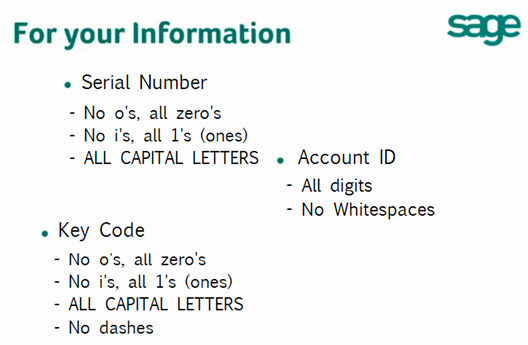
To activate your Sage 50 software, you must now enter this activation key
- Initially, activate your Sage 50
- Upgrade Sage 50 Product can be found under Help by going to the Help menu
- Enter the activation key and any other codes that you have written down in the window that appears
- In the Serial Number and Key Code boxes, make sure to type all letters capitally
- Hit the OK button
- The key codes you have entered will be repeated by the device
- To confirm the action, hit the “OK” button
- Sage 50 accounting software will then be activated in its full version.
Way 2: Find your Sage 50 Serial Number and Activation Key From the CD
You can also buy a Sage 50 CD drive and get the number from the back of its cover as an alternative method of locating.
- Simply enter the serial number that was found on the CD cover into the Sage 50 20xx Portal when prompted
- Then, enter the serial number using the processes (described below) on your desktop (or the machine serving as the master for all essential Sage 50 data)
- Select “Sage 50 software activation” from the “Help” menu on your administrative PC or laptop
- Then click “OK” after selecting the most recent version you are working on
- You’ll be prompted by the software to enter the serial number, which you can get from a CD.
Need Expert Help:
Are you getting Sage 50 Serial Number and Activation Key and don’t know how to solve it? In that case, you must get immediate help from our Sage 50 live chat experts by dialing +1-347-967-4079 the ReConcileBooks helpline number at any time.
Way 3: Find the Serial Number and Activation Key within Sage 50
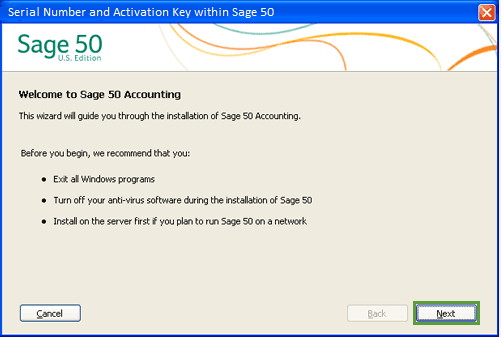
Learn how to locate the Sage 50 activation key, serial number, and account number in this section:-
- You must first go to my.sage.co.uk and then click sign in
- You must now log in by providing your Sage account email address and password
- You must select the appropriate company if you are linked to more than one account
- After that, you must click Software and then Active Products
- The proper product or package’s serial number must now be clicked
- The pertinent license information and activation key information will show up
- Your Account Number, Activation Key, and Serial Number must all be written down.
Also Read: Download Sage 50 2023
Serial Numbers and Activation Keys for Previous Sage 50 Versions (2018–2022)
Outlined below is the step-by-step process to retrieve the Serial Number and Activation Key for different versions of Sage 50, ranging from 2018 to 2022.
Steps to Retrieve Sage 50 2022 Activation Key and Serial Number
- To activate Sage 50 2022, you will have to log in to your Sage account and navigate to the “Purchase” section.
- Locate the serial number in your purchase history.
- After this, you will have to use this serial number to activate the software on your system.
- If you encounter issues during activation, contact Sage customer support to check your subscription status.
- Note that activation will not proceed if your subscription is affected by unpaid invoices until the issue is resolved.
Steps to Retrieve Sage 50 2021 Activation Key and Serial Number
- It is not important to have a serial number in order to be able to retrieve the activate key in Sage 50 2021.
- Instead, simply log in to your Sage account to authenticate and activate the software.
- You will be able to install Sage 50 on multiple computer systems and enable multi-user mode as per your subscription plan. You will be able to do this because of cloud-based storage. This streamlined process simplifies activation and facilitates collaborative use.
Steps to Retrieve Sage 50 2020 Activation Key and Serial Number
Sage 50 2020 offers two activation methods: online and offline.
- For those who are using the offline activation method, a purchase confirmation will be required later.
- For those who are using the online activation method, it is mandatory to have a subscription plan in order to be able to log in to your account.
- Before the trial period ends, use the Sage 50 serial number and activation key to complete the activation process.
- Once activated, you will gain access to all features and uninterrupted usage.
Steps to Retrieve Sage 50 2019 Activation Key and Serial Number
The activation key for Sage 50 2019 can be retrieved either from the installation disc packaging or your Sage account. It is mandatory to have an activation key in order to unlock the software features of Sage 50 2019 version, just like how it is important in other versions. Failing to activate before the trial period expires may restrict access to certain functionalities.
Steps to Retrieve Sage 50 2018 Activation Key and Serial Number
Just as it is for other versions, even in Sage 50 2018, you will require both the serial number and activation key for the process of activation. Luckily this information can also be found in Physical form. All you have to do is just check out the back of the CD cover that you purchased. Enter these credentials to activate the software and gain full access to all features.
Conclusion
Having the correct serial number and activation key for your SAGE 50 software is crucial to unlock its full functionality. By ensuring that your activation details are accurate and up-to-date, you can avoid interruptions in your business operations.
Frequently Asked Questions (FAQs)
How Do I Add Full Sage 50 Activation Code?
The steps listed below can help you achieve this:-
• Start Sage 50 accounting program
• To upgrade the software, choose “Tools”
• Now, enter your account information as well as other vital details like the serial number and activation key
• To finish the procedure, hit the “OK” button.
Why do Sage Users Need a Serial Number and Activation Code?
In order to prevent inviting duplicate software, viruses, and Trojan horses onto your computer, serial numbers and activation codes help to confirm that you are purchasing and installing only authorized software. Most of the tools that enable you to operate your business effectively are only accessible through authorized software.
What do I do if my serial number or activation key is not working?
If your serial number or activation key isn’t working, verify that they were entered correctly and match the version of the software you are installing.
Can I change my activation key after installation?
Yes, you can update your activation key if needed, following the steps outlined in the “Update Your Activation Details” section.
Do I need a new serial number after upgrading to a new version of SAGE 50?
Typically, you will need a new serial number and activation key for upgraded versions of SAGE 50. Contact your software provider to obtain the correct details.
Report your Issue
Latest QuickBooks Topic
- QuickBooks Desktop 2024 Download, Features and Pricing
- Traverse to QuickBooks Data Migration
- Microsoft Access to QuickBooks Data Migration
- How to Fix QuickBooks Payroll Update Error 15243?
- How to Fix QuickBooks Error Code 12057?
- Maxwell to QuickBooks Data Migration
- Master Builder to QuickBooks Data Migration
- How to Fix QuickBooks Error Code 15223?
Accounting Issue and Problem
- SAGE 50 2022 Canada Download
- Installing SAGE 50 on Windows 11
- QuickBooks Payroll Item List Does Not Appear
- QuickBooks Firewall Blocking
- How to Email QuickBooks File
- Why QuickBooks Slow
- Why QuickBooks Freezing
- QBWC1085
- QuickBooks Scan Manager
- QuickBooks Payroll Liabilities Not Showing
- QuickBooks Unable to Send Emails Due to Network Connection Failure
- QuickBooks Utility Application
- QuickBooks Unable to Save
- How to UnFreeze QuickBooks
Search by Categories