The 2023 version of Sage 300 ERP is currently accessible. As we are all aware, Sage 300 releases new features, improves upon current capabilities, and adds more security. Many new features are added to the functions that already exist with the release of Sage 300 ERP 2023. With this version, we have improved technical security and increased user password security. In this blog post, we’ll discuss about Enhanced Security Measures in Sage 300 v2023 Release.
Let’s Discuss more about Enhanced Security Measures in Sage 300 v2023 Release
User Passwords: The requirement for more complicated passwords has now been added for Sage 300 ERP 2023. The option to demand a difficult password is no longer available in error Sage 300 database setup’s advanced Security Settings screen.
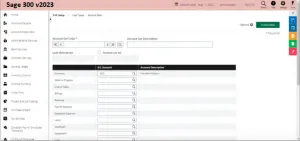
To raise the difficulty requirements, the passwords should contain at least one of each of the following:
- Lower Case letter
- Upper Case letter
- Number
- Special Character(such as * or #)
Sage assists us in password security by ensuring that they are difficult. As everyone is aware, the Sage Database Setup application also offers an option for advanced security settings, which will provide us with options like:
- Need for strong passwords
- Impose a [] day password change interval.
- Passwords must be a minimum of [] characters long.
- User lockout after [] tries.
- After [] minutes, let the user who was locked out in.
- Use the time server.
We can increase the security of our applications’ passwords and other data by using these options.
Suggested Reading: Sage 50 Release Overviews 2012-2023
System and Databases
To increase overall security, Sage has implemented various technical updates and enhancements in this edition of Sage 300. New DNS configuration is one new, significant change made by Sage in relation to database connection. The machine will connect to SQL server using ODBC driver 18 in this configuration. To ensure compatibility with a newer version of Sage 300, we must make the necessary adjustments to our system database.
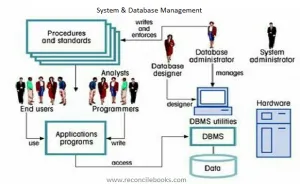
In this approach, download Sage 2023 version offers us additional protection for our applications.
Need Expert Help: Are you getting Enhanced Security Measures in Sage 300 v2023 Release and don’t know how to solve it? In that case, you must get immediate help from our Sage live chat by dialing +1347-967-4079 the ReConcileBooks helpline number at any time.
The following new web screens for project and job costing are among the enhancements made to web screens in version 2023:
Suggested Reading: Sage 50 Cloud Bank Reconciliation
- Accounts Sets: Create groups of general ledger accounts using this screen to specify which general ledger accounts you should use to publish Project and Job Costing transactions for each contract.
- Charges: Use this page to track the amounts that you bill your clients for services or other payments for which you have not directly incurred any expenditures (such as registration fees or prepayments on a project).
- Update Retainage: Employ this page to enter opening retainage balances for contracts you are moving to Sage 300 Project and Job Costing from another job-costing system if you use retainage accounting.
The following web screens for new setup reports are then included: General Ledger, Tax Services, Bank Services, Inventory Control, Order Entry, Purchase Orders, and Project & Job Costing.
To open screens from the navigation menu, there is also a new keyboard shortcut.
Suggested Reading: Sage 50 Quantum Accounting 2023
Conclusion
Hopefully, this blog post will be very useful for you in regarding Enhanced Security Measures in Sage 300 v2023 Release. In case, you still have any questions are unanswered, feel free to connect Sage live chat with Team of Experts via Sage Helpdesk Team.
Frequently Asked Questions!
Q. What are the Advanced Security Settings in Sage 300 Cloud?
Ans. A password is needed to utilize Sage 300cloud’s basic login feature, which asks users to sign in.
Six different options are controllable through this window:
- Require complex passwords.
- Require passwords to change.
- Require minimum password length.
- Lock out user.
- Enable locked-out user.
- Use time server
Q. What are New Setup Report Web Screens in Sage 300 2023 Version?
Ans. Sage 300 2023’s online screens now include the following setup reports:
- Accounts Payable
- Accounts Receivable
- General Ledger
- Tax Services
- Bank Services
- Inventory Control
- Order Entry
- Purchase Orders
- Project and Job Costing.
Q. What are the other Advancements Done in Sage 300 v2023 Release?
Ans. Apart from enhanced security measures features, there are few more improvements made in Sage 300 v2023 Release and few are like:
- Improved Sage CRM Integration: A new ‘Update CRM Data’ pop-up screen lets you choose whether you want to update an existing person, replace an existing person, or create a new person in Sage CRM when updating contact information on the Sage 300 A/R Customers page. The Sage 300 Session Date has been replaced with the current date by default on the A/R Customers screen, which is another modification.
- New App Icons and Menu Organization: The arrangement of the Sage 300 App Icons in the Windows Start Menu has been improved to make it easier to find things. Admin Utilities, Support Utilities, and the core Sage 300 functions are now separated into three menu selections rather than the previous one Sage 300 menu option.
