Daceasy to QuickBooks Online Migration Service
Home » Data Migration » Daceasy to QuickBooks Online Migration Service
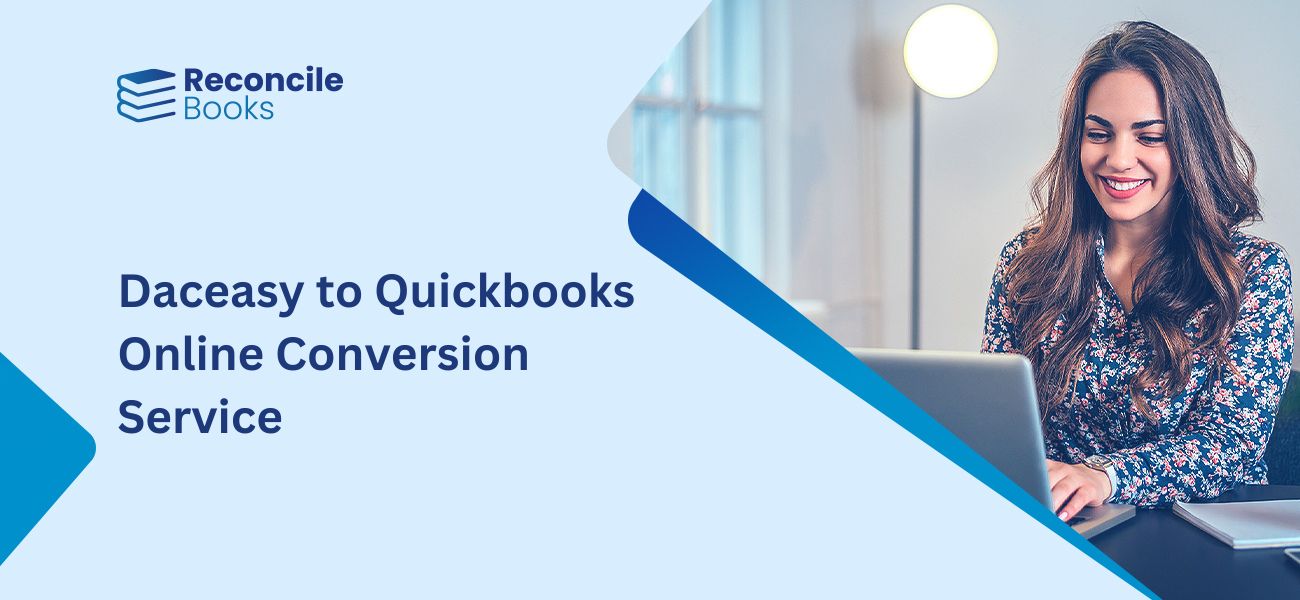
Make Your Migration
Discover if your migration is possible and what is costs. Get your quote!
Embark on a Journey of Financial Empowerment: Transitioning from DacEasy to QuickBooks
Are you hindered by outdated accounting software that no longer meets your business needs? As a business owner, you comprehend the significance of an efficient and reliable financial management system. That’s where QuickBooks comes into play.
In this blog post, we’ll guide you through the world of DacEasy and QuickBooks, exploring why migrating from DacEasy to QuickBooks could be a game-changer for your business. Prepare to elevate your financial management capabilities as we delve into the benefits and potential challenges associated with this transition. So, buckle up and let’s embark on a path towards financial success together!
What are DacEasy and QuickBooks?
In the realm of business financial management, the selection of appropriate software plays a pivotal role. To gain a clear understanding, let’s explore DacEasy and QuickBooks, two prominent accounting solutions.
DacEasy, a long-standing accounting software, was designed to assist small businesses in managing their finances, encompassing accounts receivable, accounts payable, general ledger, payroll, and inventory. While DacEasy may have been sufficient in the past, advancements in technology have led to the emergence of more innovative solutions like QuickBooks.
Developed by Intuit, QuickBooks is a modern cloud based accounting software. With its wide range of features and functionalities, it can make your financial management much easier and efficient. QuickBooks is efficient for all sizes of business which makes it the favorite user choice. QuickBooks offers a comprehensive suite of features to manage invoicing, track expenses, reconcile bank statements, prepare taxes, and more.
A key advantage of QuickBooks is its user-friendly interface. Featuring a clean and intuitive dashboard, users can seamlessly navigate the various modules without requiring extensive accounting expertise. Even individuals with limited knowledge can quickly grasp the basics.
Suggested Reading: Adagio to QuickBooks Data Conversion
Additionally, QuickBooks integrates with other applications like payment processors and CRM systems. This integration streamlines workflows, eliminates manual data entry, and ensures accuracy across different platforms. This integration enhances efficiency by automating tasks and promoting seamless data exchange.
QuickBooks provides robust reporting capabilities, allowing users to swiftly generate detailed financial reports. These reports give valuable insights into essential performance metrics like profit margins, cash flow, and balance sheets, enabling informed decision-making based on real-time data.
While DacEasy has served its purpose in the past, it now lacks certain essential features offered by modern accounting solutions like QuickBooks.
By migrating from DacEasy to QuickBooks, businesses can access a range of tools designed to simplify financial management processes, enhancing efficiency and productivity.
It is high time for businesses to embrace the future of accounting software and unlock new levels of operational efficiency.
What are the reasons for migrating from DacEasy to QuickBooks?
Have you considered why many companies are migrating from DacEasy to QuickBooks if you currently use DacEasy as your accounting software? There are several compelling reasons for this shift.
Firstly, QuickBooks provides superior functionality and features tailored for efficient financial management. Its user-friendly interface, robust capabilities, and extensive tools enable you to seamlessly track expenses, manage invoices, handle payroll, and generate comprehensive financial statements.
Secondly, QuickBooks has become an industry standard in accounting software. This means it integrates seamlessly with various popular business applications, such as CRM systems and e-commerce platforms, enhancing compatibility and streamlining overall business operations.
Suggested Reading: Business Works to QuicBooks Data Migration
Thirdly, QuickBooks offers excellent scalability. It can adapt to the evolving needs of your business, whether it’s a small startup or a rapidly growing enterprise. QuickBooks provides flexible options for multiple users and locations, allowing you to expand effortlessly while maintaining accurate and organized financial records.
Customer support is a pivotal factor in considering a switch in software solutions. Intuit provides outstanding customer service with various support channels, including phone support and live chat options. This ensures prompt and informed assistance if any issues arise during the conversion process or while using the software.
Cost-effectiveness also plays a significant role. DacEasy may incur upfront costs for converting data files, but the savings from migrating to Intuit’s platform can quickly outweigh the initial expenditure. Intuit’s longevity in the market ensures stability with each yearly update cycle, ensuring customer satisfaction year after year.
What are the benefits of using QuickBooks over DacEasy?
In the realm of accounting software, businesses are presented with a plethora of options. Two prominent contenders in this space are DacEasy and QuickBooks. While both offer a comparable set of features, QuickBooks holds an edge over its competitor due to several key advantages.
A significant benefit of using QuickBooks lies in its user-centric interface. Its intuitive design and effortless navigation make it accessible even for those with limited accounting expertise. Conversely, DacEasy might necessitate some training and experience for users to harness its full potential.
Furthermore, QuickBooks provides an extensive range of customizable reports and financial statements. This empowers businesses to glean valuable insights into their financial health and make informed decisions backed by accurate data. In contrast, DacEasy may encounter limitations when it comes to generating tailored reports, potentially hindering strategic planning endeavors.
Suggested Reading: Cougar Mountain to QuickBooks Migration
QuickBooks offers several advantages over DacEasy, making it a popular choice for businesses. One key benefit is its integration capabilities with other business tools, such as CRM systems and payroll software. This integration streamlines processes and minimizes manual data entry errors, contributing to improved efficiency and reduced mistakes. In contrast, DacEasy’s integration options may be more limited.
Another advantage of QuickBooks is its customer support. QuickBooks provides phone assistance, online resources, and community forums to assist users. This comprehensive approach ensures prompt solutions to any issues or guidance needed while using the software. DacEasy’s customer support services may not be as extensive or readily accessible.
The user-friendly interface, customizable reporting capabilities, and excellent customer support of QuickBooks make it a powerful software solution for businesses. By utilizing QuickBooks, organizations can streamline their financial management processes.
How to migrate from DacEasy to QuickBooks?
Conversion processes always take a lot of time and effort. Migrating from DacEasy to QuickBooks may seem like a heavy task, however with the right approach and guidance, it can be done smoothly.
Here we are mentioning the basic steps behind the migration process from DacEasy to QuickBooks.
- Evaluate your data: Now before you start with the migration, take some time to look through your current data. It is important to identify and know which information in your data requires critical attention. This way you will know what to add in QuickBooks.
- Research Migration Tools: Among many tools in the business sector, there are tools specifically made for Migration purposes as well. With the help of these tools, you can make your work easier and increase accuracy during the transfer.
- Backup Your Data: It is always essential to keep a backup of your existing data, Before making any changes or initiating any migration processes, the backup will help you to revert back if anything goes wrong.
- Set up QuickBooks: Now this is a basic step once all the requirements are done. Install your QuickBooks and set up all the necessary accounts, customer profiles, vendors, inventory items as needed. Make sure all these details should be as per your business requirements.
- Map Fields and Relevant Data: Use the given migration tool or even the manual mapping methods to match fields in DacEasy and QuickBooks easily. Once you are through with this, then proceed on importing your data into QuickBooks with the help of these field maps.
- Testing and Planning: Now that all the data have been imported to QuickBooks, thoroughly go through the entire data and check if there are any errors. Please ensure that everything is accurate and there is no room for errors.
- Train employees with QuickBooks: With a change in the accounting software, it is important that the employees are well aware of the basics of QuickBooks. However QuickBooks is a user friendly software which doesn’t require much training. Still a basic demo session is necessary.
See More: Acumatica To QuickBooks Migration
Ensure that employees working with Quickbooks receive comprehensive training sessions to help them become proficient in its features and functionalities.
Consider that every business’s migration process is unique and may require adjustments based on individual needs and circumstances.
What are the expected challenges and solutions in the migration process?
When migrating from DacEasy to QuickBooks, you may face several potential challenges. With adequate planning and preparation, these challenges can be effectively addressed and overcome.
One challenge might arise due to the differences in data structures between DacEasy and QuickBooks. This could result in difficulties when transferring existing data to the new system. To mitigate this, carefully analyze your data and create a mapping guide that outlines the correspondence between each field in DacEasy and its counterpart in QuickBooks. This will ensure the accurate transfer of your data.
Another challenge is training your staff to use QuickBooks efficiently. Since they are accustomed to working with DacEasy, there may be a learning curve involved. To address this, provide comprehensive training sessions or consider engaging an external consultant specializing in QuickBooks implementation. This approach will help ensure a smooth transition and effective utilization of QuickBooks by your staff.
Compatibility challenges can occur during the DacEasy to QuickBooks conversion due to version disparities. Ensure you’re running the Quickbooks latest versions of both software. Persistent issues should be directed to technical support.
After converting, it’s essential to test the migrated data comprehensively. Promptly identifying and rectifying any errors or discrepancies will help prevent further complications.
By acknowledging these challenges and implementing effective solutions, you can transition from DacEasy to QuickBooks smoothly, minimizing disruptions to your business operations.
How can you make your migration process smooth and hassle free?
Here are some important tips for a smooth and successful migration:
Plan Ahead:
Before starting the conversion process, evaluate your current DacEasy system and identify potential challenges.
Create a timeline and set realistic goals for the transition.
Backup Data:
Backup all your DacEasy data to serve as a safety net during the migration.
Seek Professional Assistance:
Consider seeking professional assistance from experts specializing in DacEasy to QuickBooks migration, especially if you have extensive data or customization.
Testing and Validation:
After data migration, thoroughly test and validate all converted information in QuickBooks. Ensure accuracy and error-free transfer.
Employee Training:
Provide training sessions to employees who will use QuickBooks after migration. Familiarize them with features, functionalities, and differences from DacEasy.
Attention to Detail:
Pay close attention to account balances, inventory quantities, vendor records, and customer information during migration. Small discrepancies can cause significant issues later.
Stakeholder Communication:
Maintain open communication with stakeholders throughout the process. Inform them of potential disruptions or changes during the transition period.
To ensure a seamless migration from DacEasy to QuickBooks, it’s crucial to maintain open lines of communication with key stakeholders throughout the process. This will keep them informed of any potential disruptions or temporary changes during the transition period.
See More: Accpac to QuickBooks Data Migration
Additionally, it’s highly recommended to seek professional assistance from experienced individuals or consultancies. They can provide valuable guidance, minimize risks, and facilitate a smooth and successful conversion, ensuring minimal errors and a seamless transition.
Conclusion!!
In the fast-paced business world, efficient and reliable accounting software is vital for effective financial management. DacEasy and QuickBooks are popular options for streamlining accounting processes. However, migrating from DacEasy to QuickBooks offers several compelling benefits.
QuickBooks provides enhanced features and functionalities, including better integration capabilities, making it a more robust solution for managing finances. While the migration from DacEasy to QuickBooks may seem daunting, it can be achieved smoothly with careful planning and preparation.
Understanding the potential challenges that may arise during the migration process and having solutions in place beforehand is crucial. The switch to QuickBooks can improve efficiency, minimize errors, and provide a more comprehensive financial management experience, ultimately contributing to the success and growth of your business.
Remember that each business has unique accounting software requirements. Before making any decisions, evaluate which features are most critical to your specific needs. Consulting an expert can provide valuable guidance tailored to your individual circumstances.
Report your Issue
Latest QuickBooks Topic
- QuickBooks Desktop 2024 Download, Features and Pricing
- Traverse to QuickBooks Data Migration
- Microsoft Access to QuickBooks Data Migration
- How to Fix QuickBooks Payroll Update Error 15243?
- How to Fix QuickBooks Error Code 12057?
- Maxwell to QuickBooks Data Migration
- Master Builder to QuickBooks Data Migration
- How to Fix QuickBooks Error Code 15223?
Accounting Issue and Problem
- SAGE 50 2022 Canada Download
- Installing SAGE 50 on Windows 11
- QuickBooks Payroll Item List Does Not Appear
- QuickBooks Firewall Blocking
- How to Email QuickBooks File
- Why QuickBooks Slow
- Why QuickBooks Freezing
- QBWC1085
- QuickBooks Scan Manager
- QuickBooks Payroll Liabilities Not Showing
- QuickBooks Unable to Send Emails Due to Network Connection Failure
- QuickBooks Utility Application
- QuickBooks Unable to Save
- How to UnFreeze QuickBooks
Search by Categories