Sage 50 2022 Install Windows 11
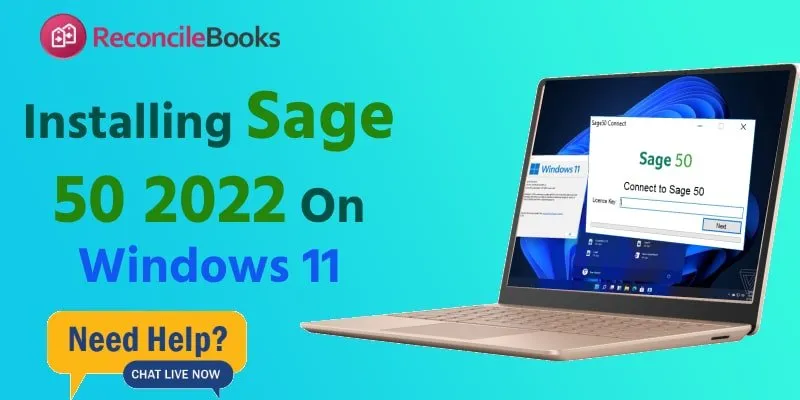
Windows 11 has been released with new functionalities and improvements. With the tons of visual enhancements in the existing Windows 10, many users try switching it to the new release. Let’s talk about the latest Sage 50 2022 version compatibility with the new Windows 11 Operating system before its installation. The Sage has officially released … Sage 50 2022 Install Windows 11










