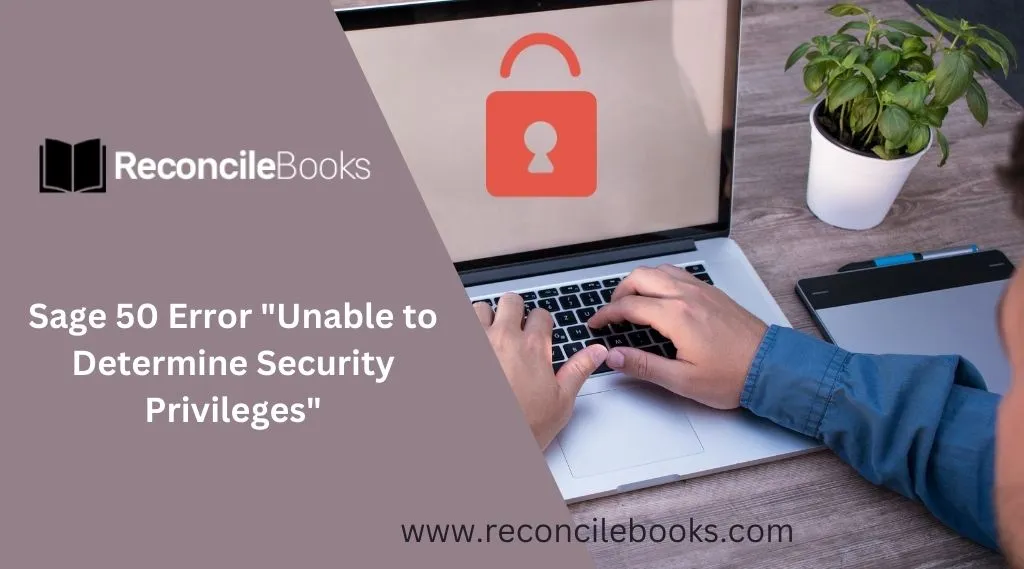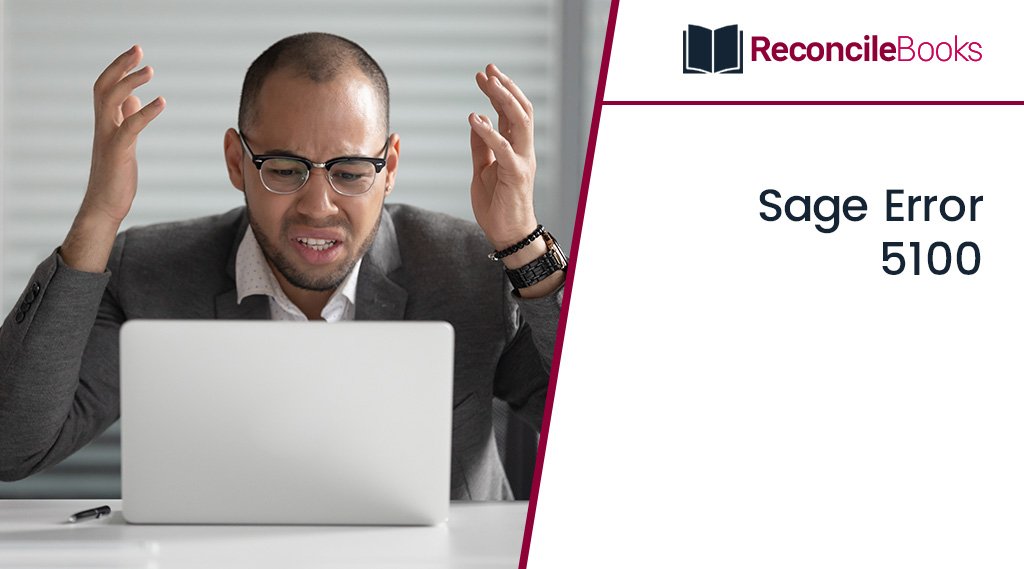Void Existing Invoice Window Not Opening in Sage 50

The Sage 50 Accounting software’s invoicing features are quite effective. With the help of these useful features, businesses may effortlessly produce invoices for both services and products. Additionally, they are able to keep an eye on what their customers are purchasing, how much they should be paying them, when payments are due, and other relevant … Void Existing Invoice Window Not Opening in Sage 50