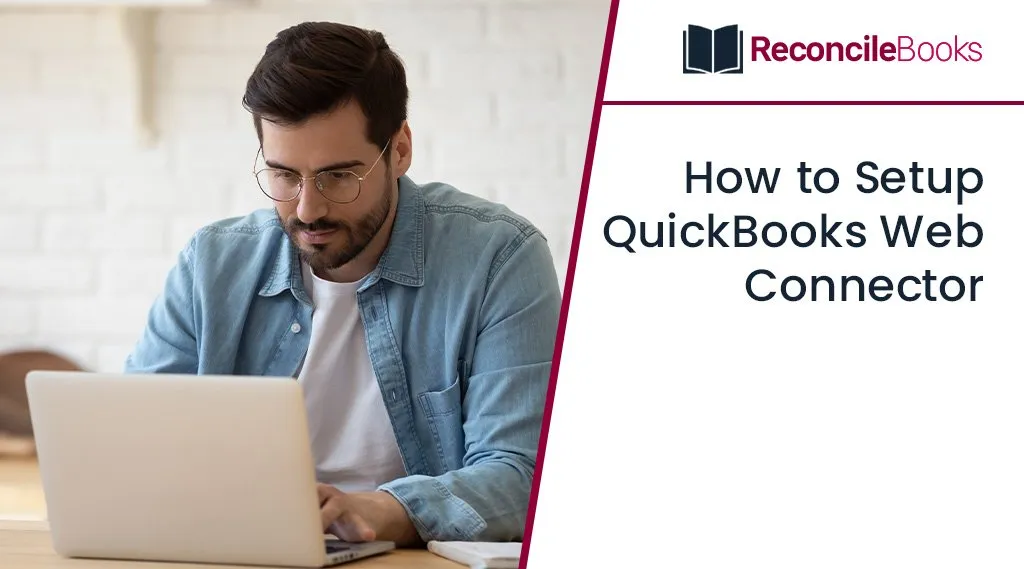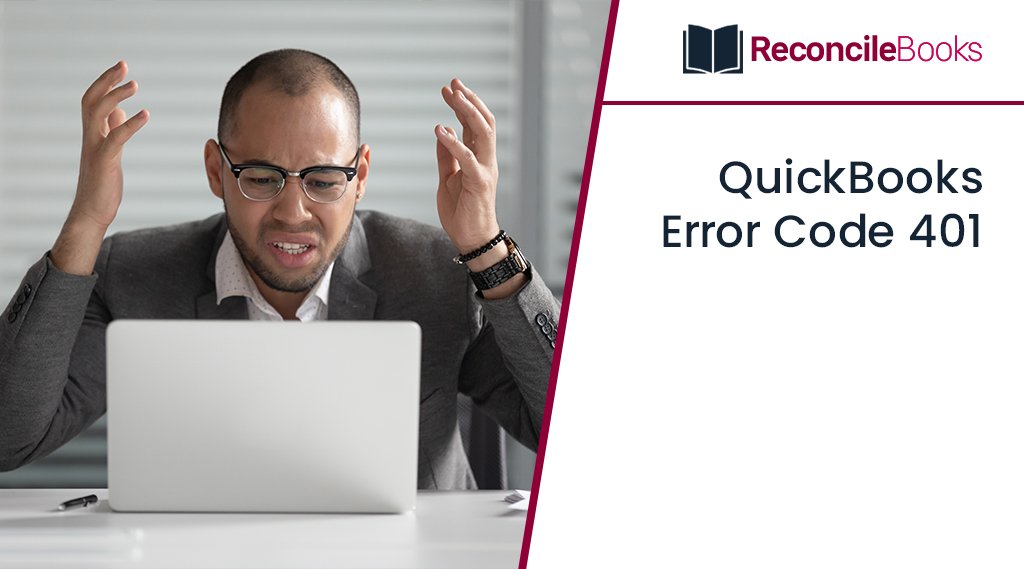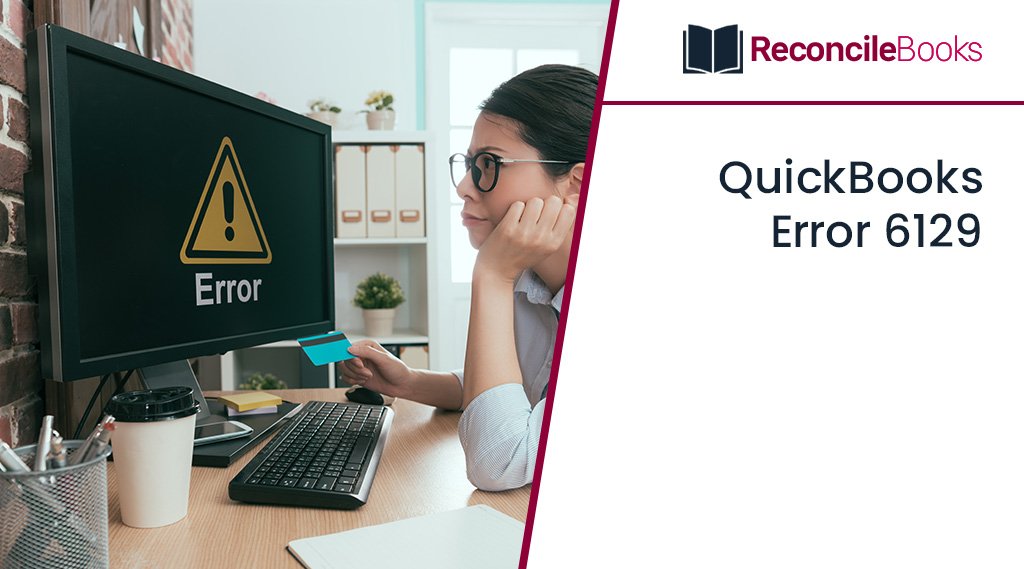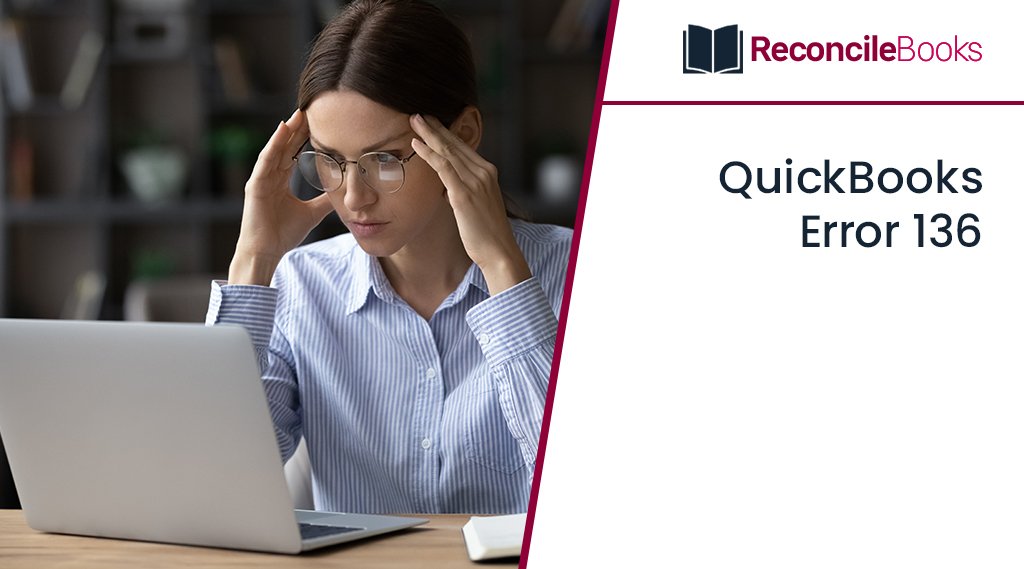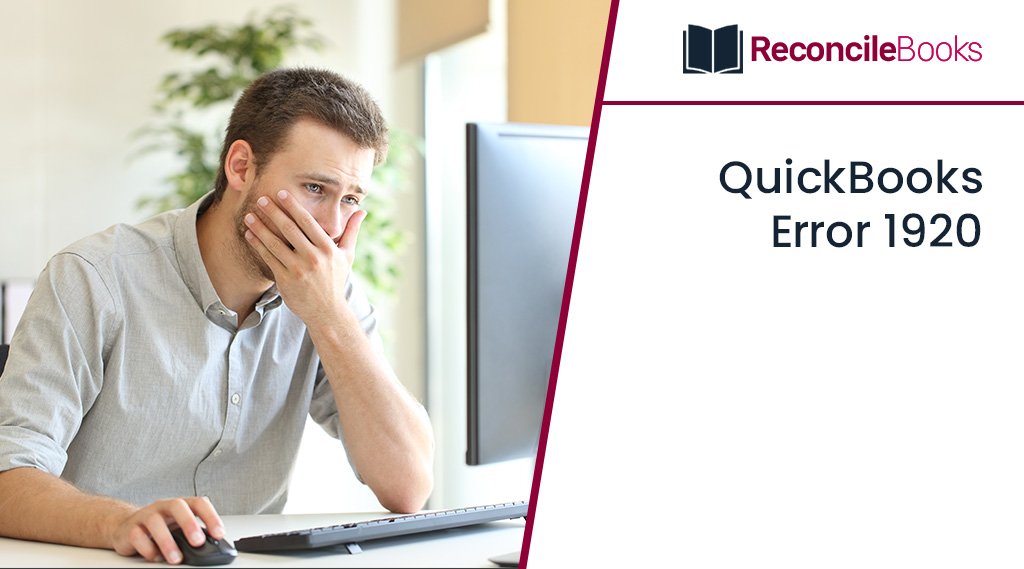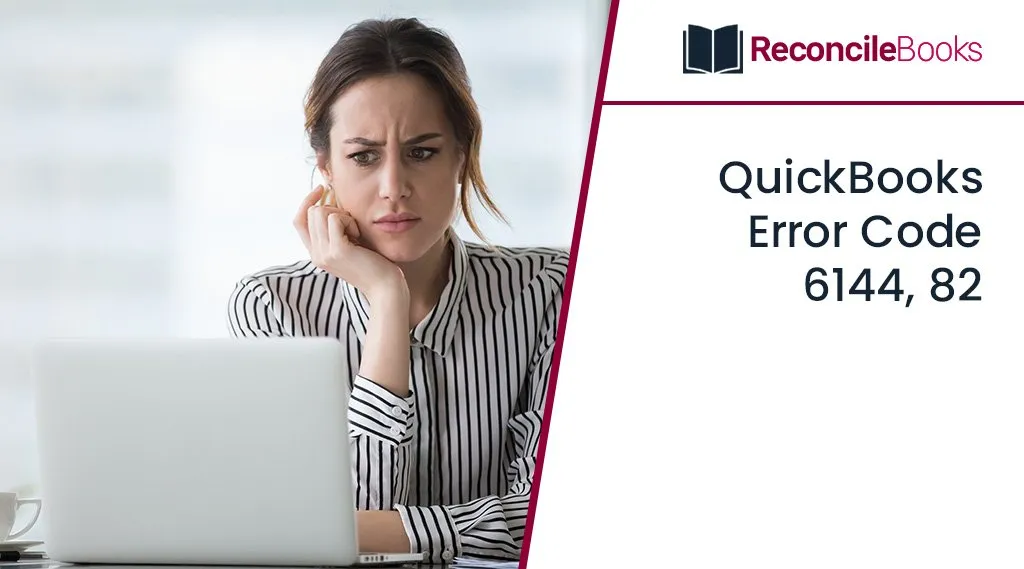How to Setup and Use Petty Cash in QuickBooks?
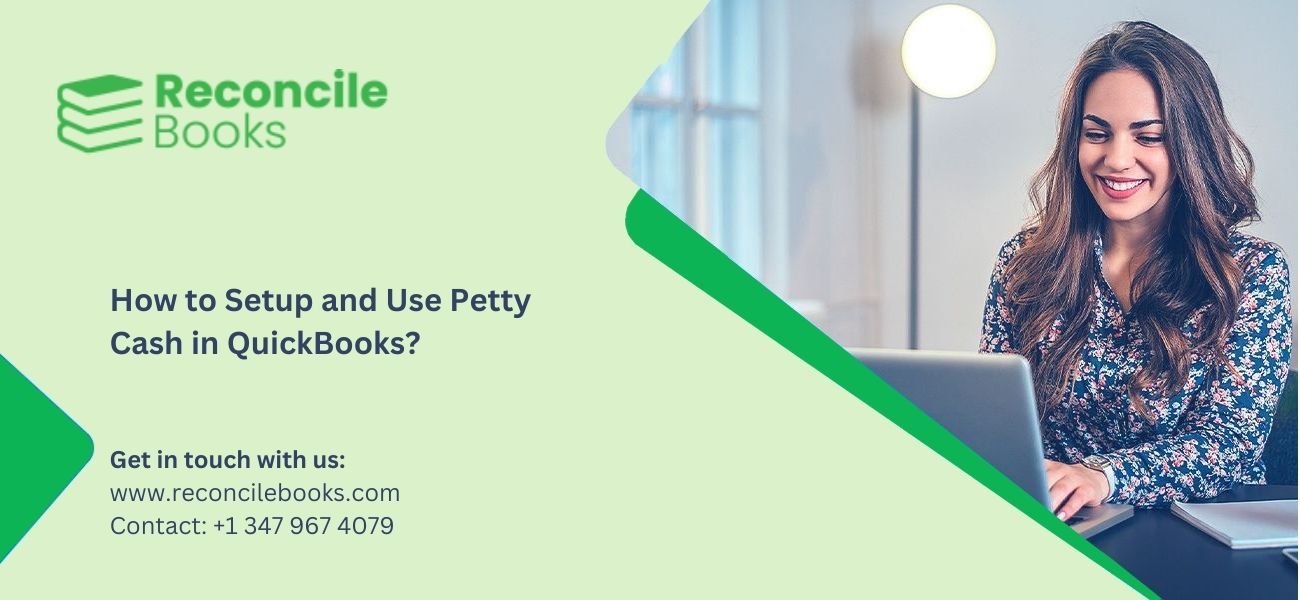
Despite growing digitalization in business methodology petty cash funds continue to serve their practical function for many organizations. Petty cash functions as a small fund to handle the quick and unpredictable small purchases which occur during daily business operations alongside electronic payment systems. The guide explains in detail how to handle petty cash operations using … How to Setup and Use Petty Cash in QuickBooks?