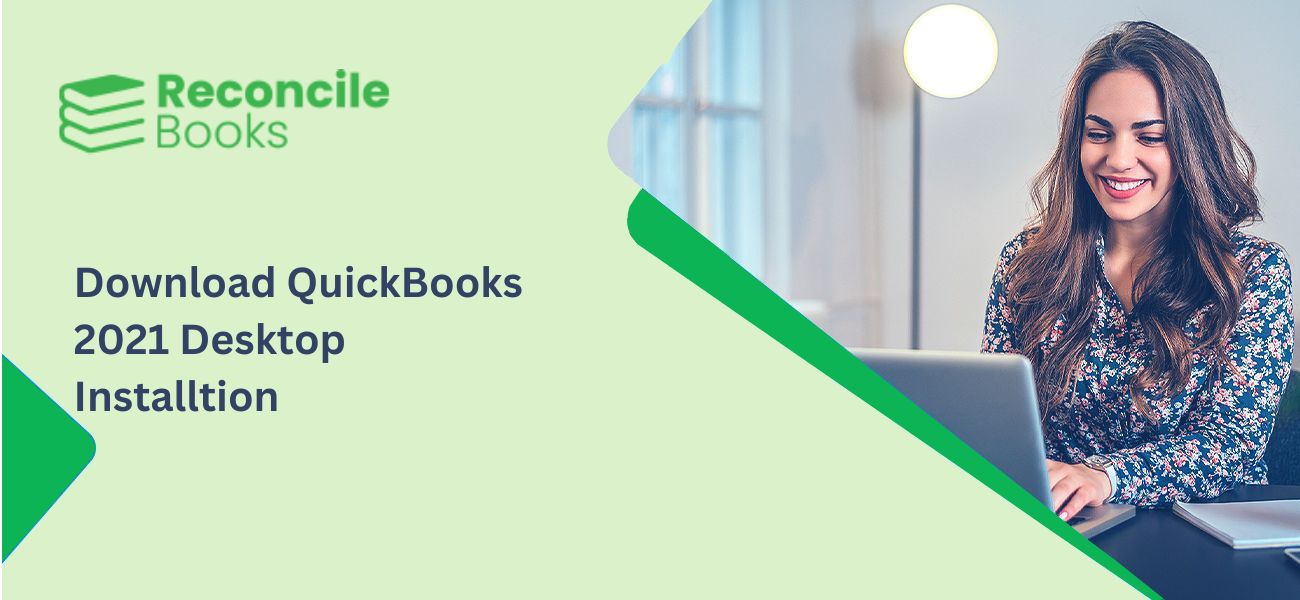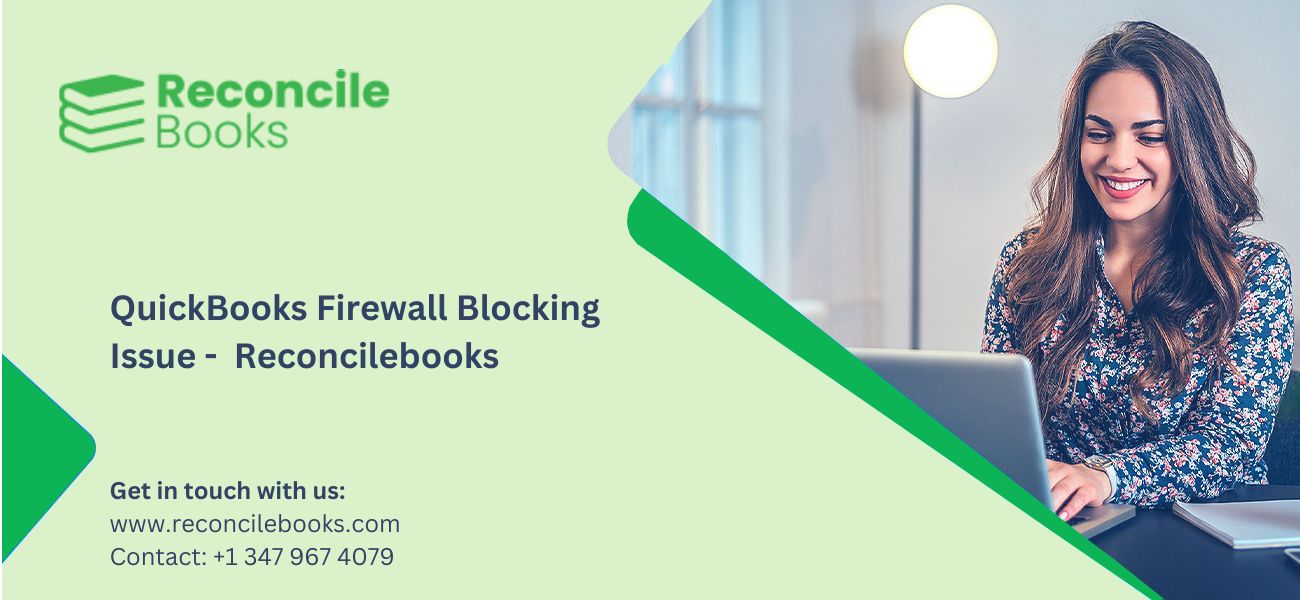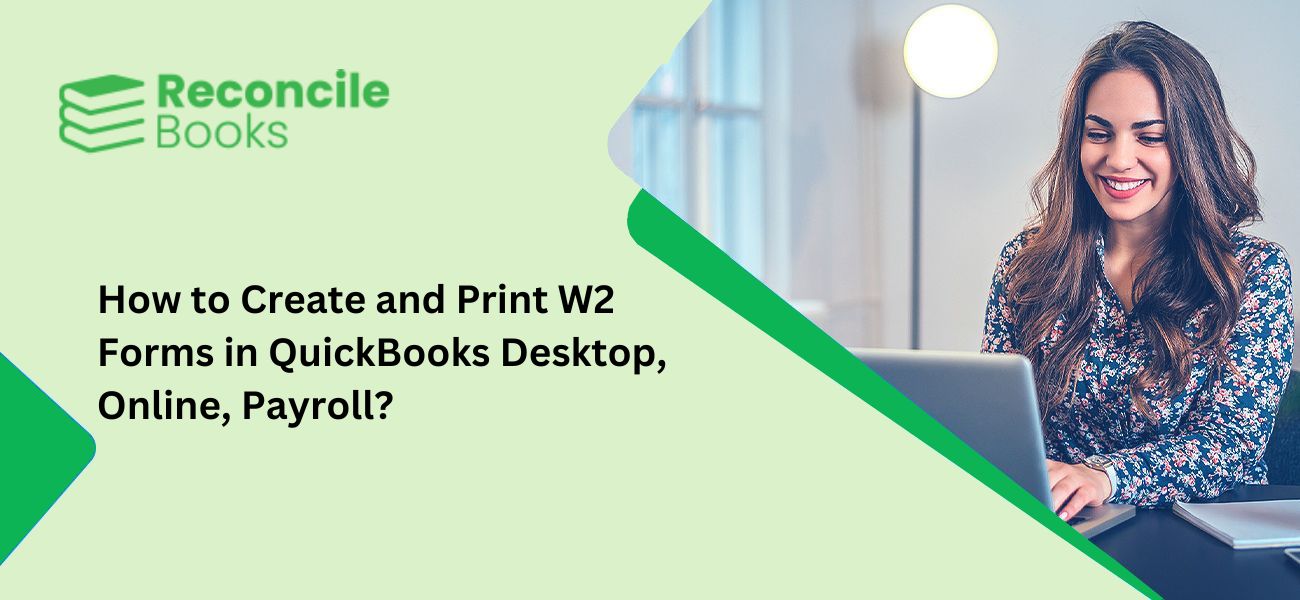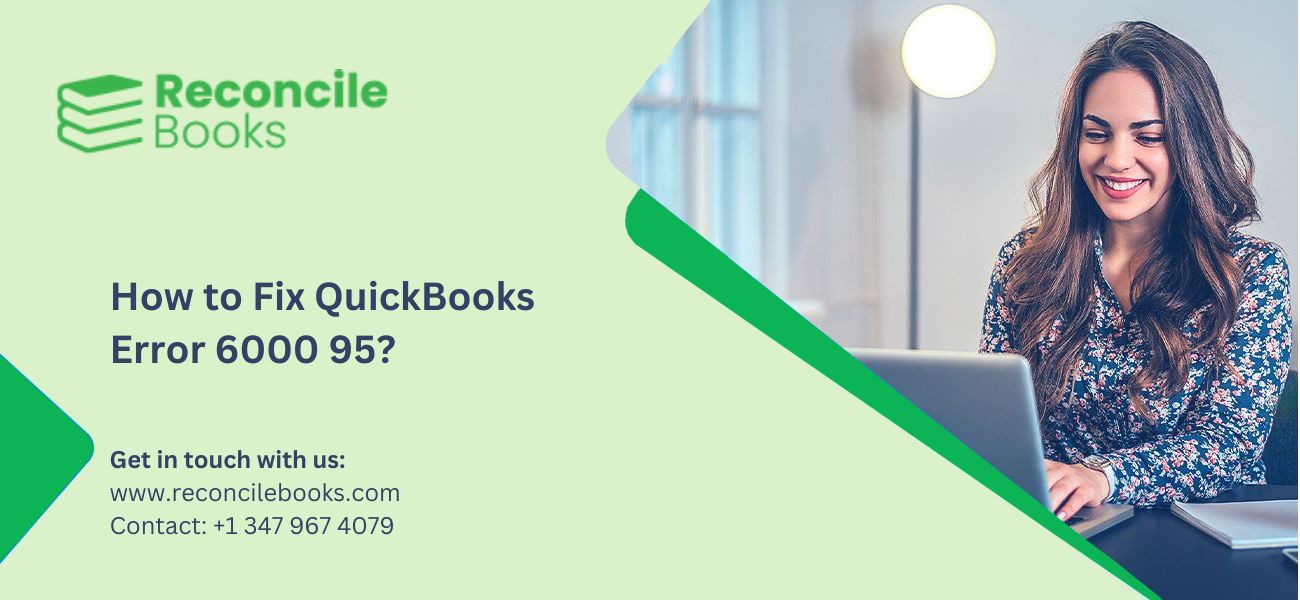How to Fix QuickBooks American Express Not Syncing Error?

The QuickBooks American Express Syncing Error has been frustrating for many users worldwide, as it happens unexpectedly. While the QuickBooks team is working to fix it, here’s a simple guide to help you solve the issue yourself. QuickBooks integrates smoothly with American Express, allowing users to easily manage their accounts. This sync enables automatic transaction … How to Fix QuickBooks American Express Not Syncing Error?