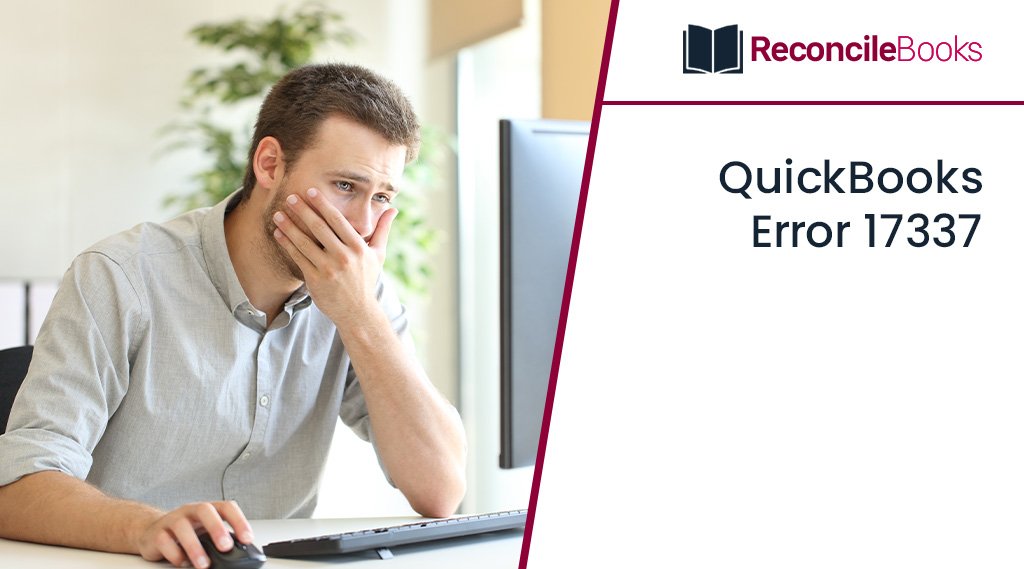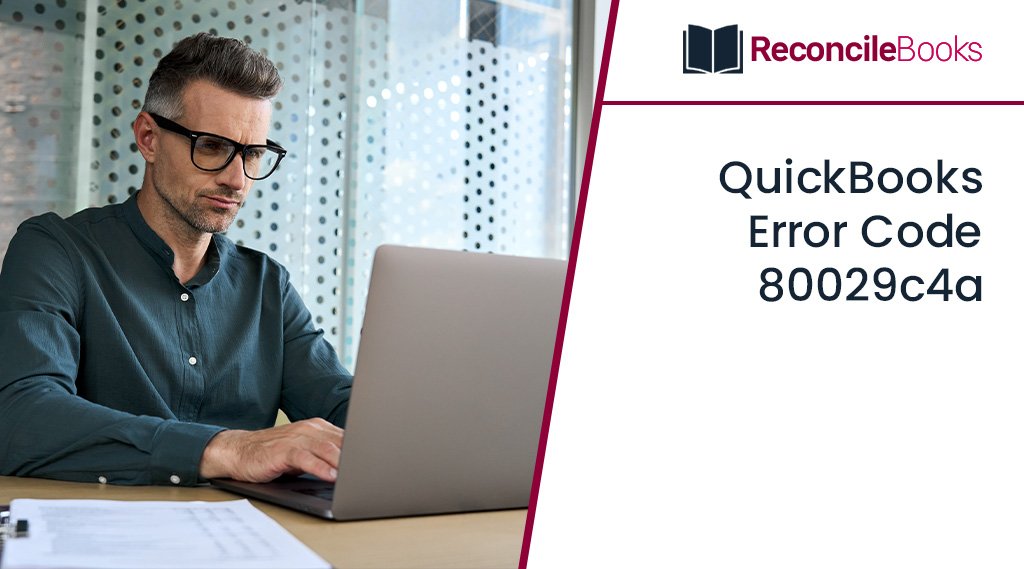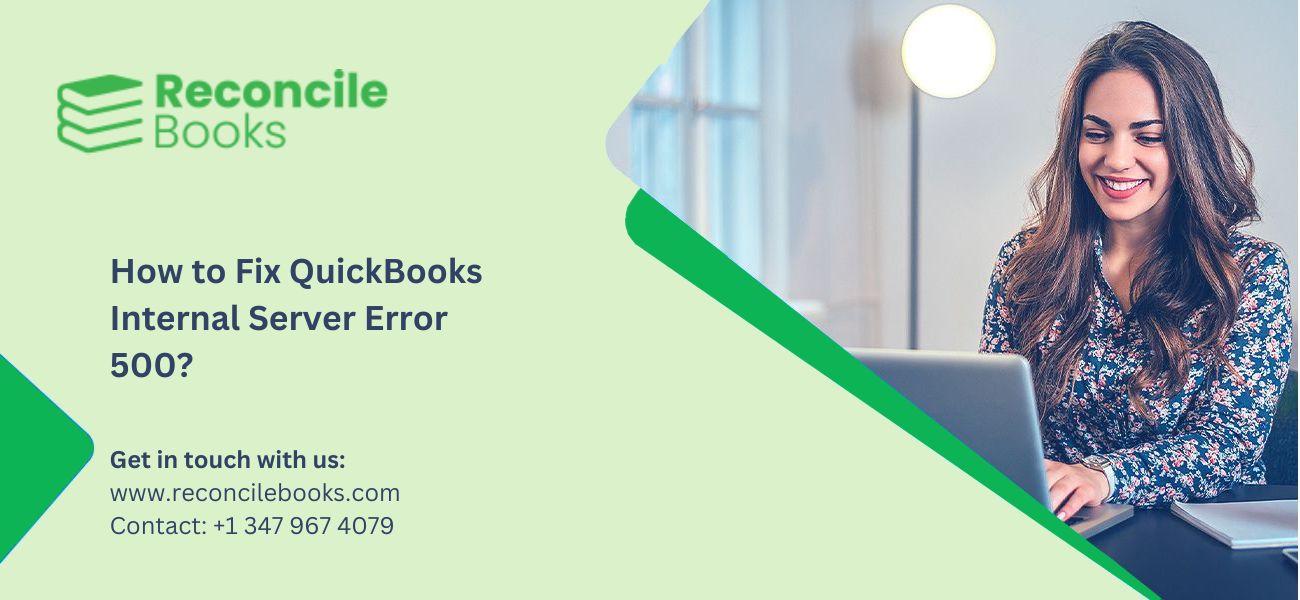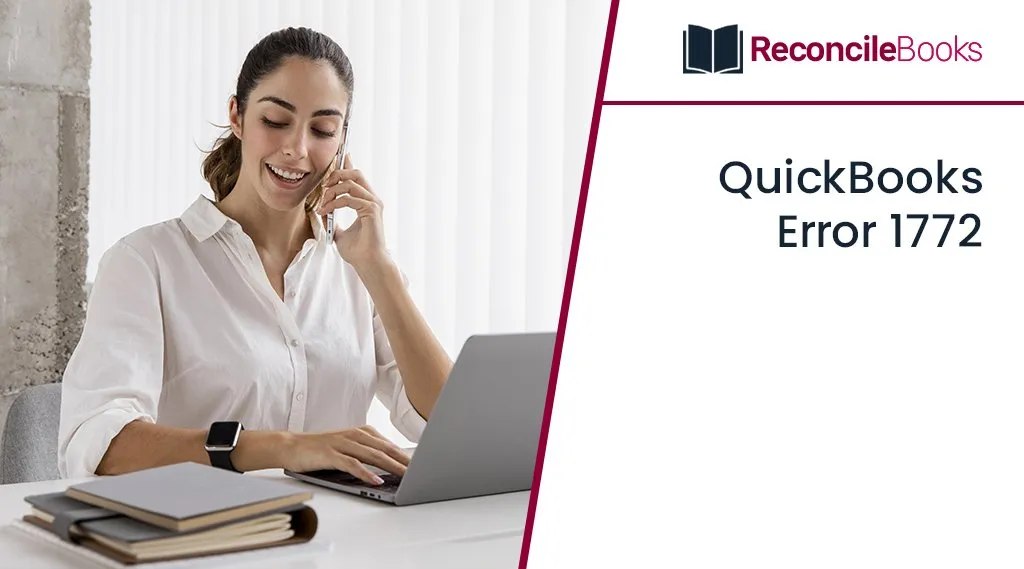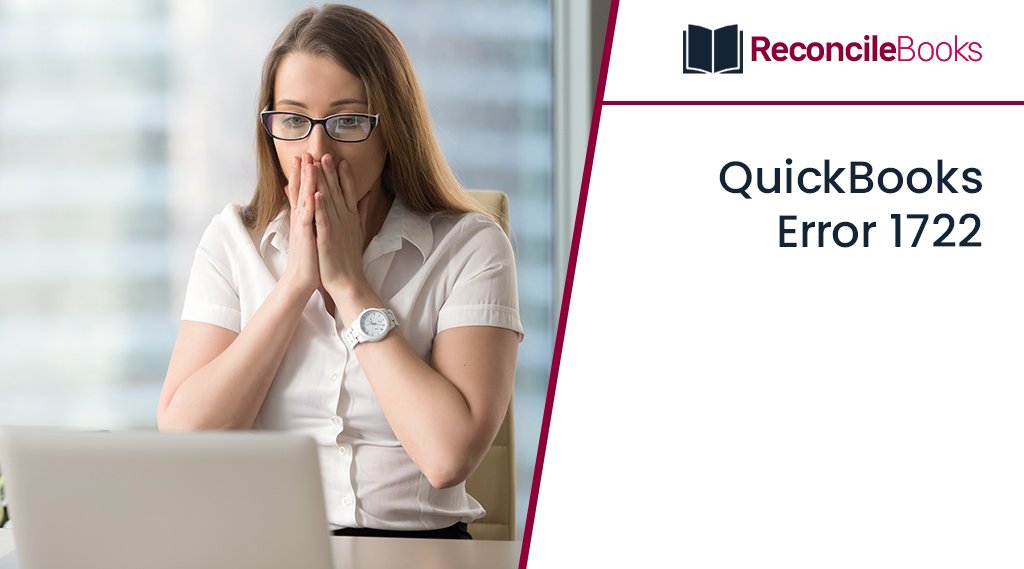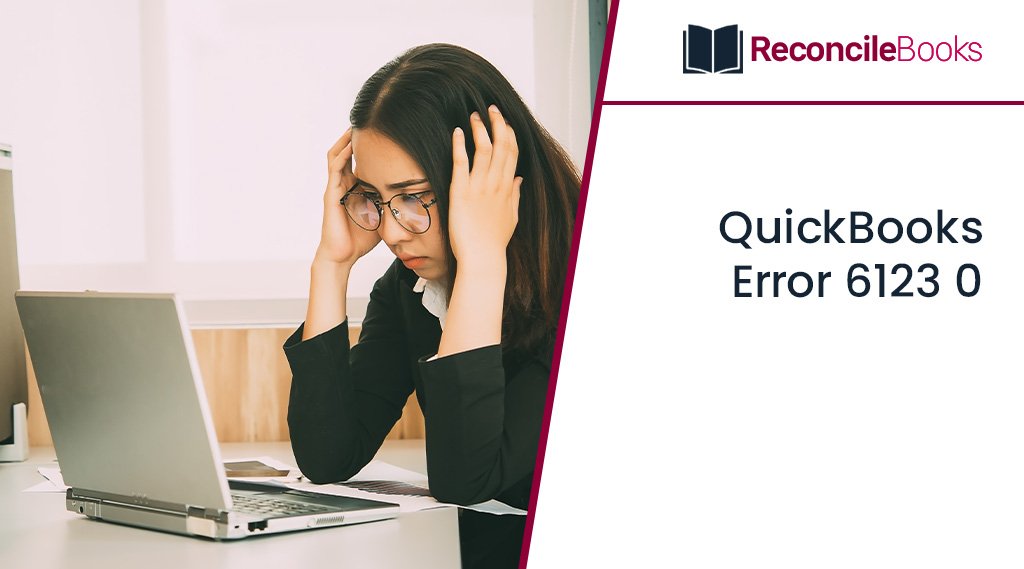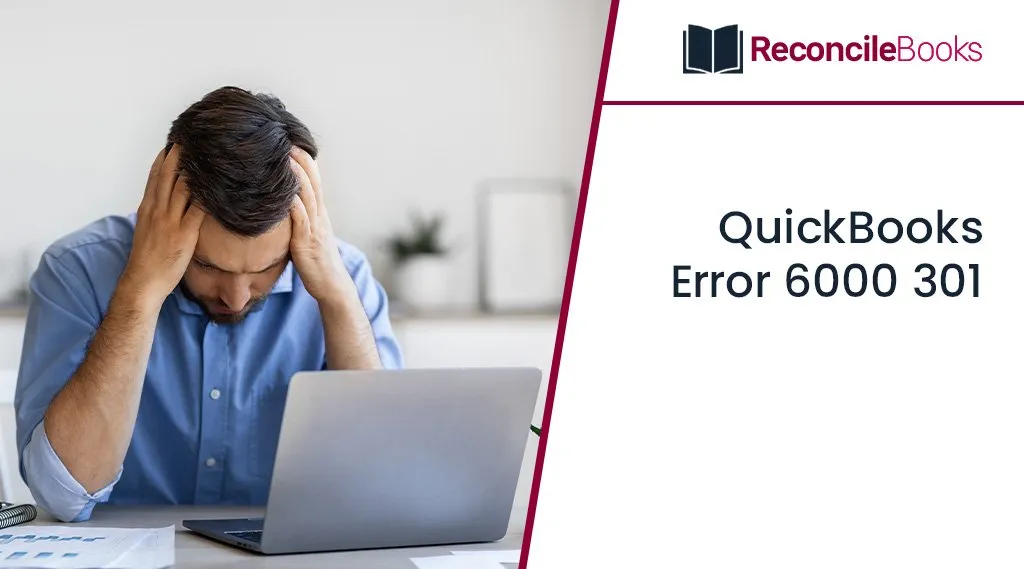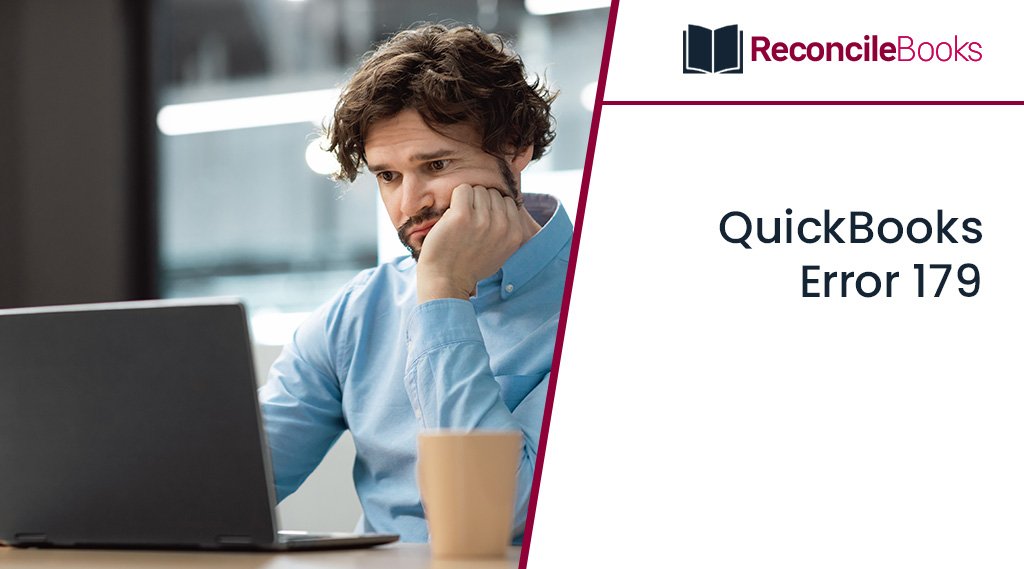Printer Keeps Defaulting to Double Sided Error in QuickBooks

Many printers have automated duplex printing capabilities. Even though that is unquestionably a feature and not a bug, many users complained that the printer continues to print double-sided documents even when it isn’t supposed to. Automatic duplex printing, which is now a common printer feature, is another name for printing on both sides of the … Printer Keeps Defaulting to Double Sided Error in QuickBooks