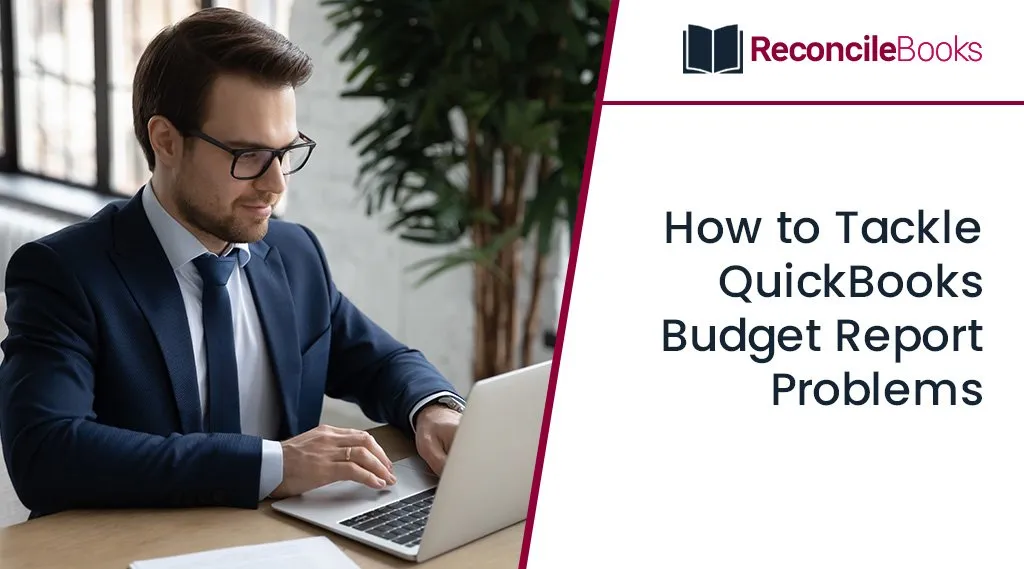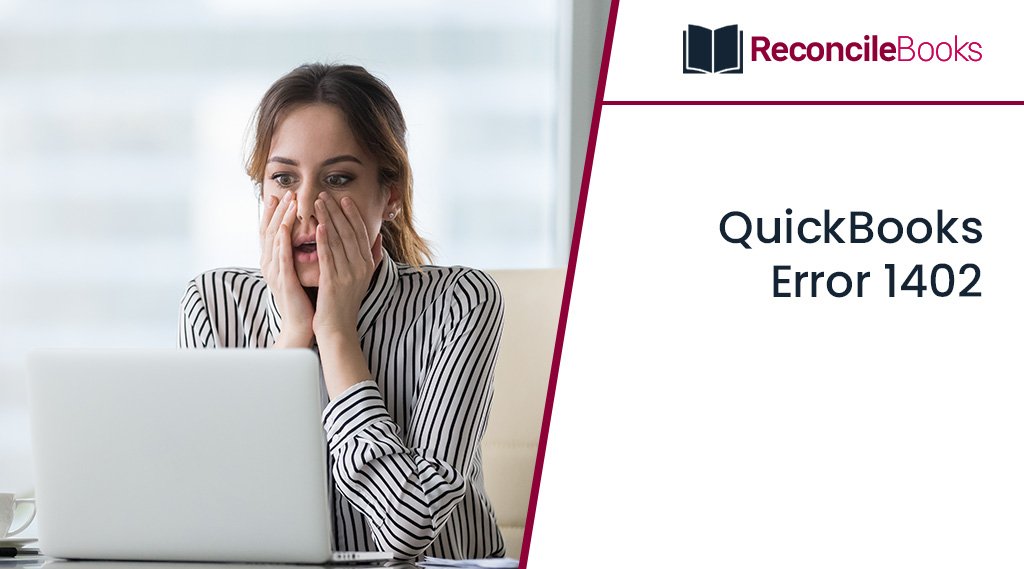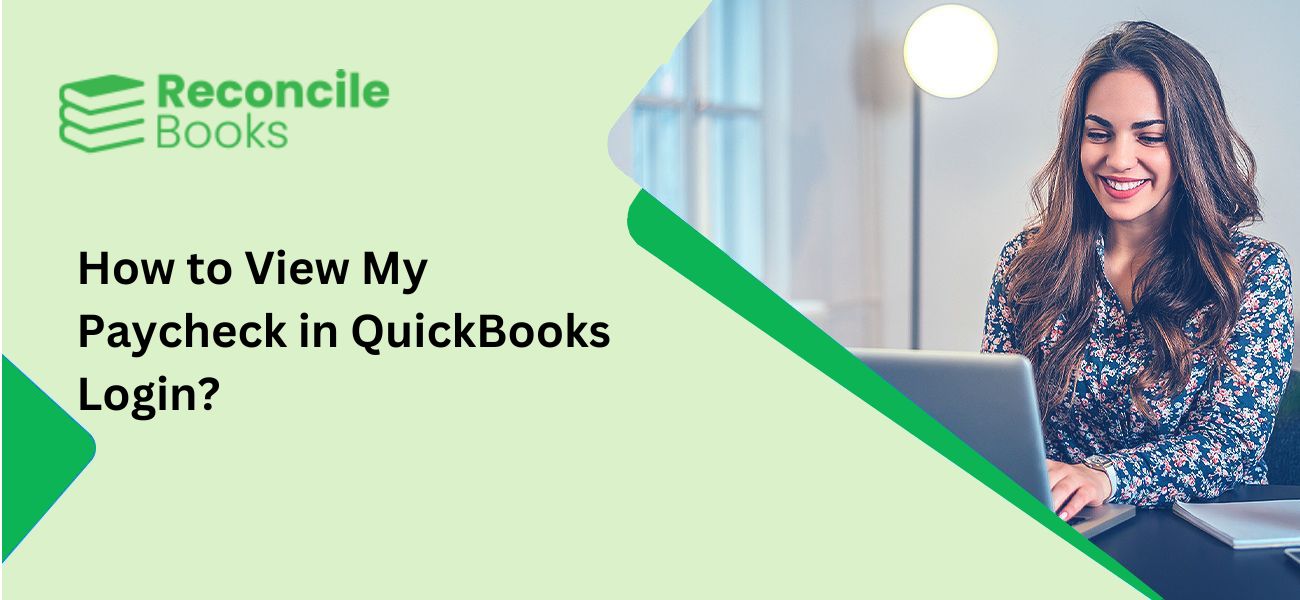How to Create Transaction Rules in QuickBooks?
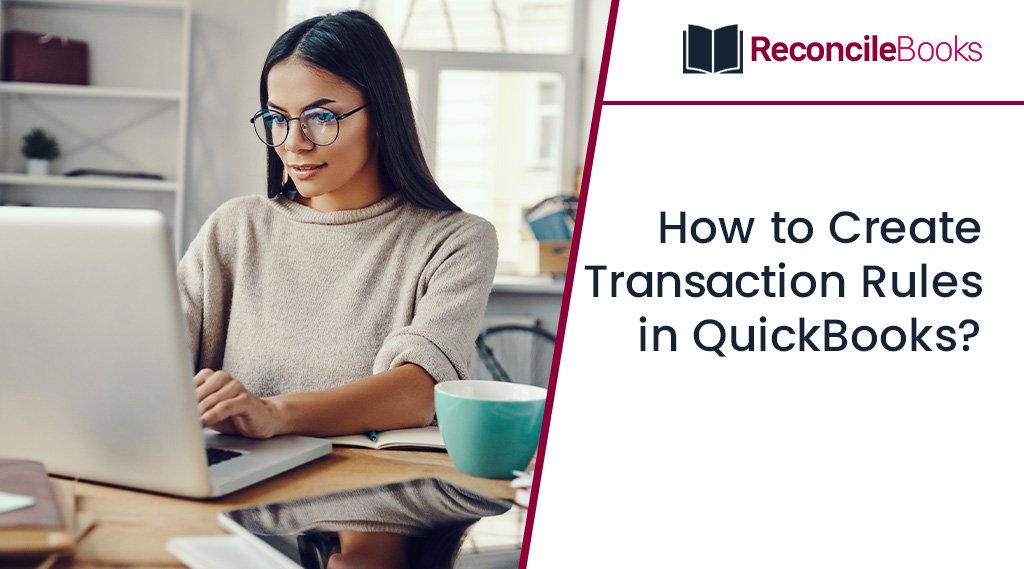
According to banking regulations, QuickBooks knows how to classify your transactions and assists the user in classifying common transactions. A user who is using accounting software needs to find ways to save time so that they can use it for other things. By automating the categorizing of transactions that occur at regular periods, banking rules … How to Create Transaction Rules in QuickBooks?