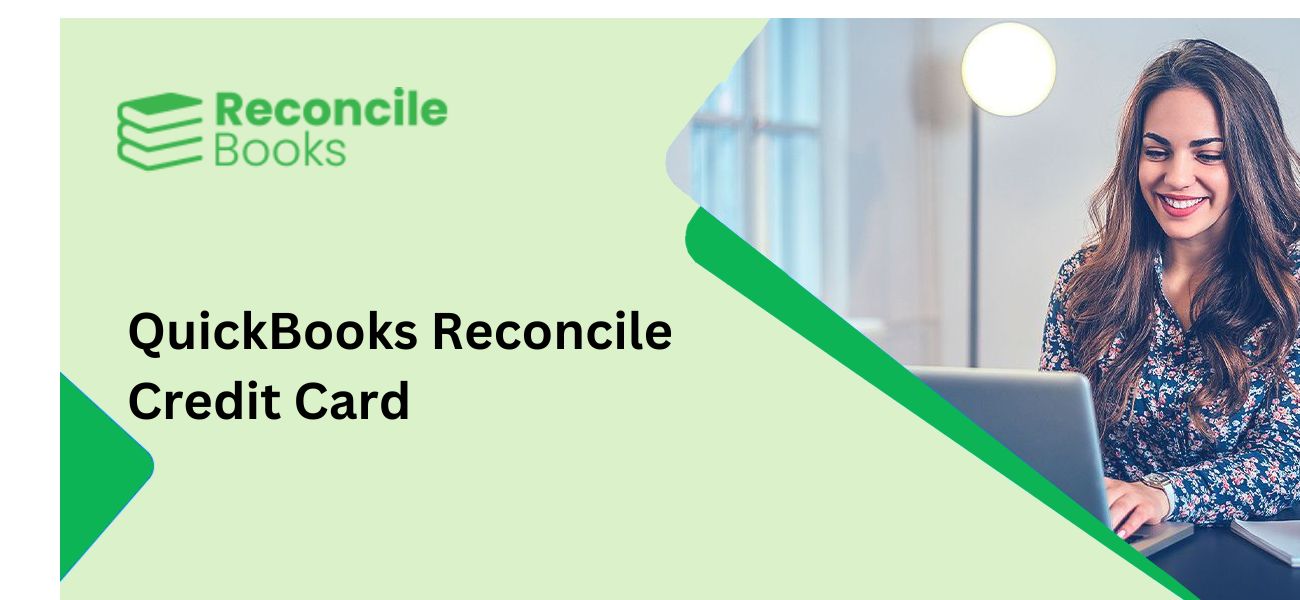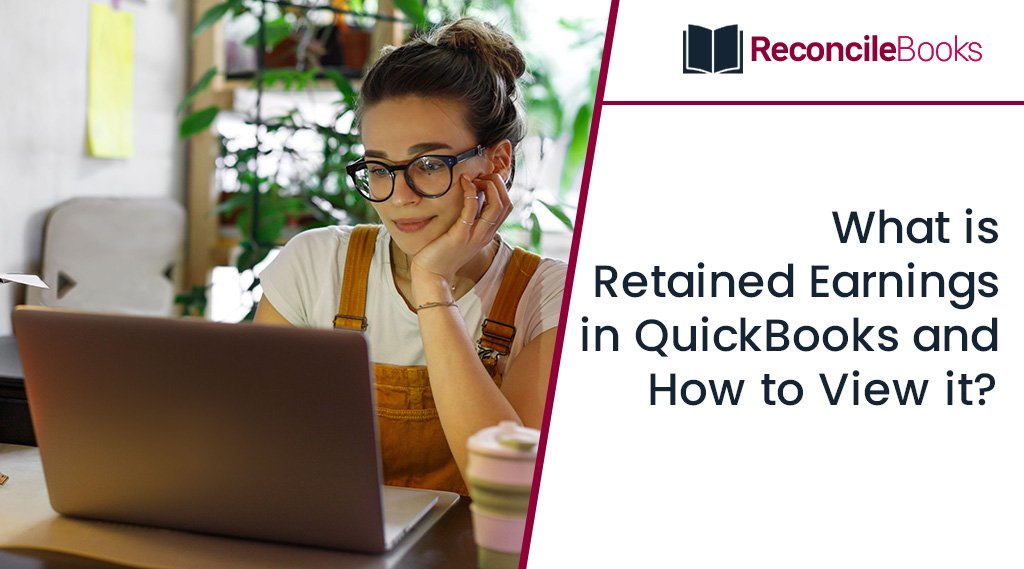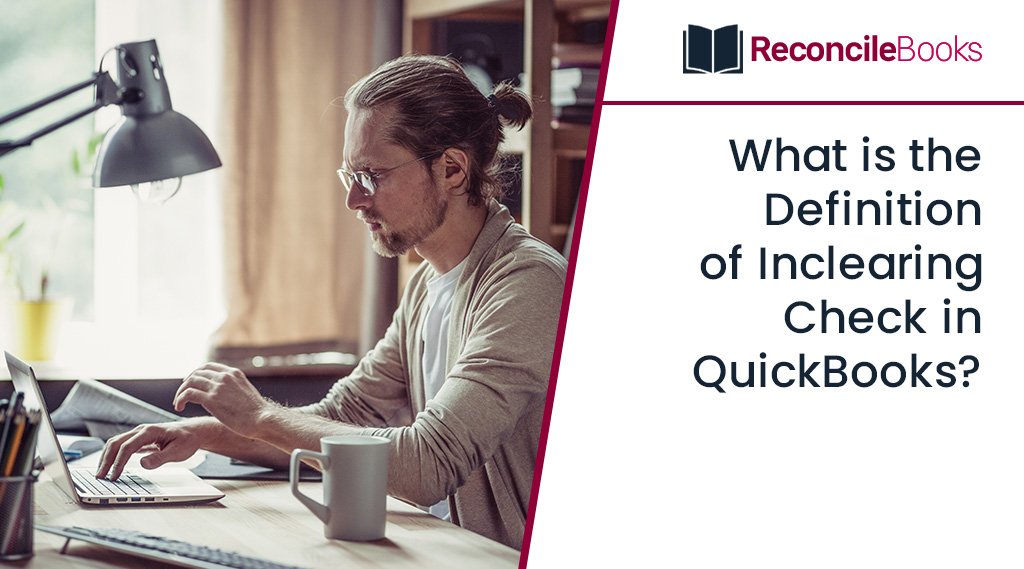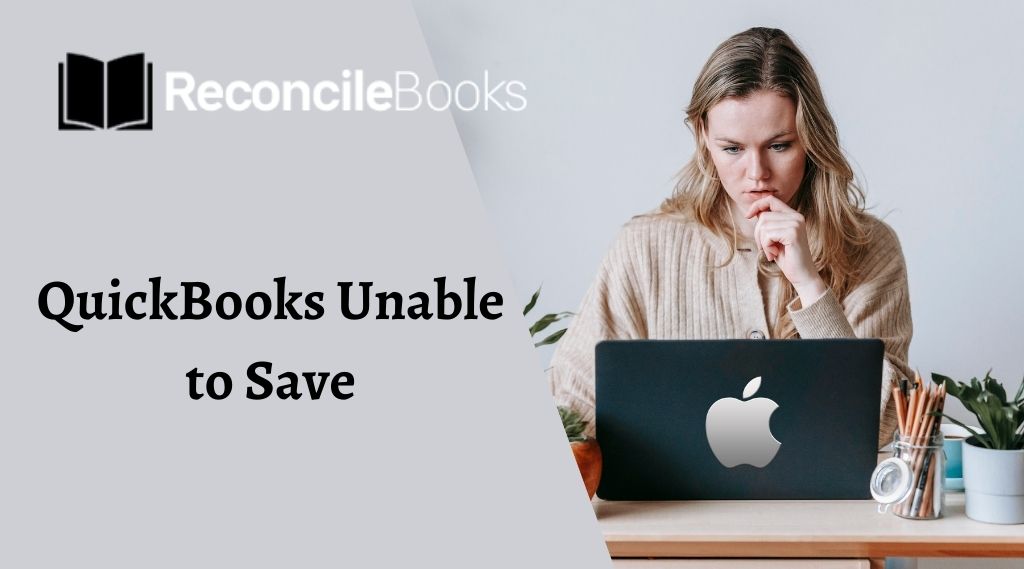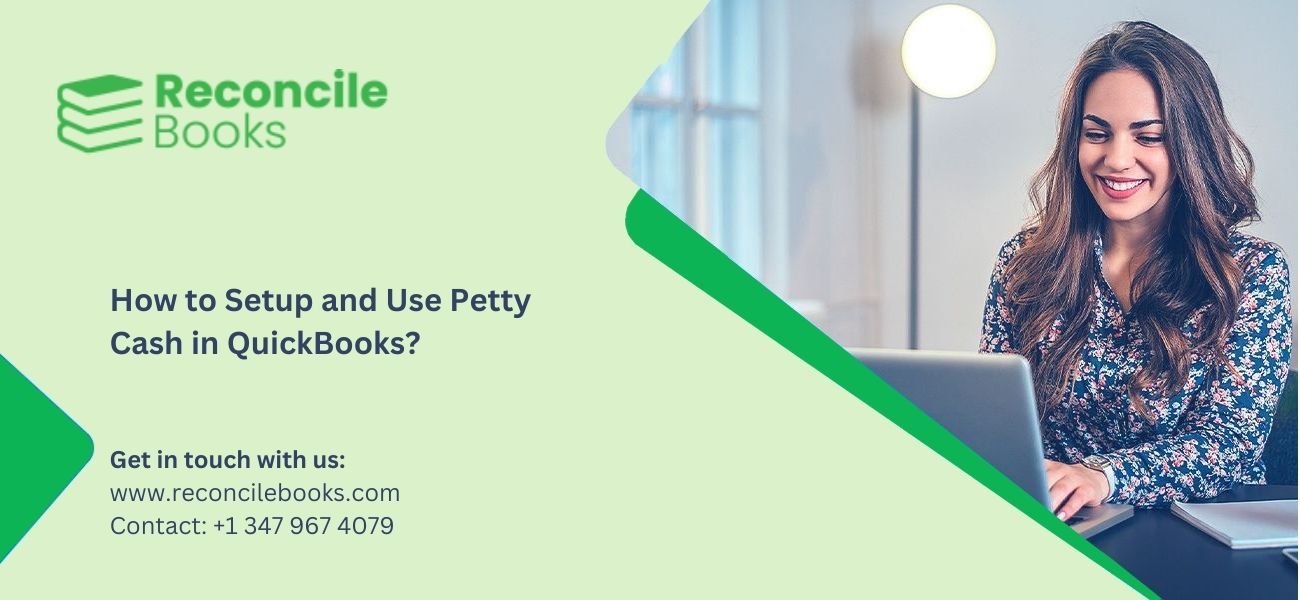How to Void a Check in QuickBooks Desktop and Online?

There can be situations in which you might have made some mistakes while paying the invoices to your clients and associates like entering a wrong amount on the check or making an error in writing the name on the check. In instances like that you have to Void a check in QuickBooks prior to finalizing … How to Void a Check in QuickBooks Desktop and Online?