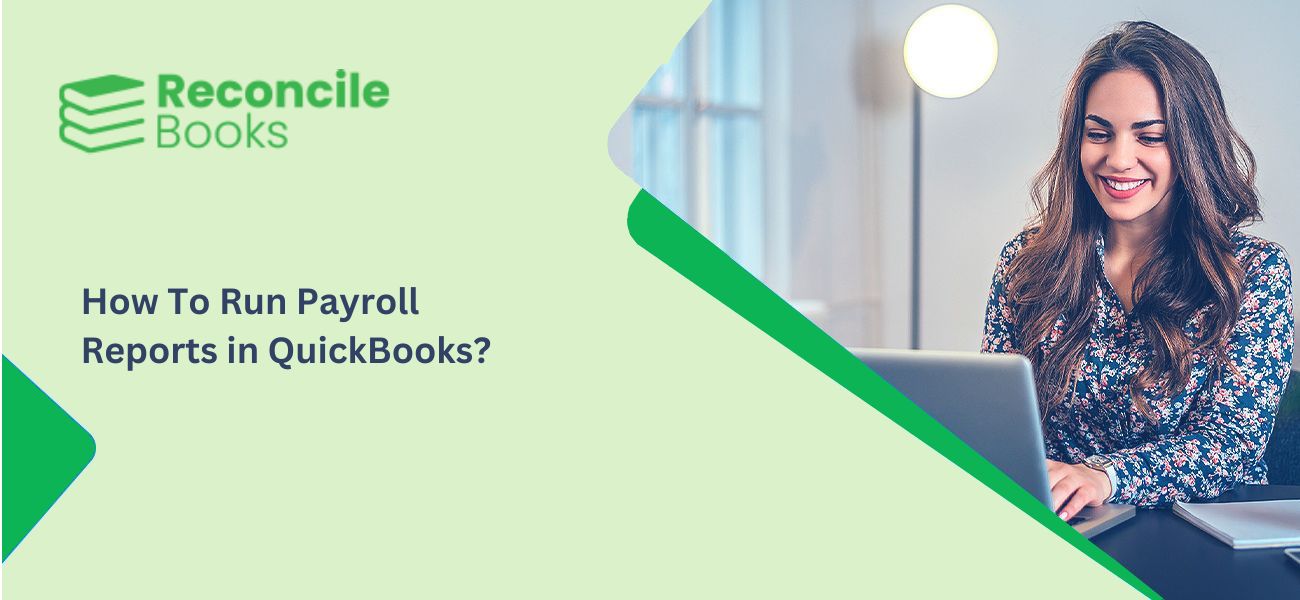How to Upgrade QuickBooks Desktop for Windows and Mac?

How to Upgrade QuickBooks Desktop for Windows? Upgrade QuickBooks Desktop Pro Plus, Premier Plus, Enterprise, or Mac to use the latest features using the following methods. How to Upgrade QuickBooks Desktop for Windows Automatically? Here are the steps to upgrade QuickBooks Desktop for Windows automatically: How to Restore One-Time Messages in QuickBooks Desktop for Windows? … How to Upgrade QuickBooks Desktop for Windows and Mac?