How to Fix Sage 50 Error 1324?
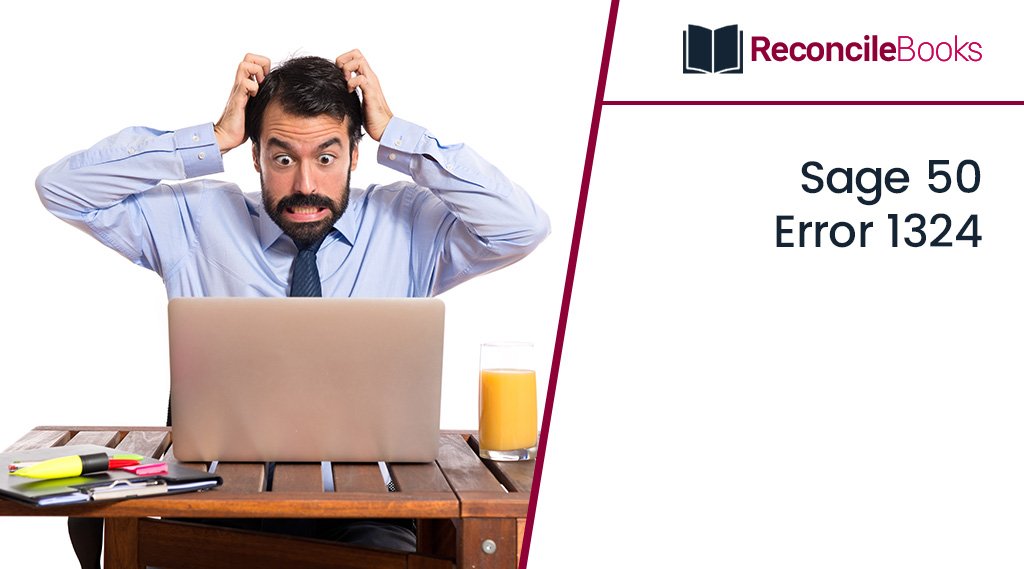
Sage 50 accounting software has become a well-known program for small and medium-sized businesses worldwide. This program offers a variety of accounting executives a package designed to assist with the innovative requirements of specific ventures. The user can encounter the Sage 50 Error 1324 while utilising this software. It is usually astonishing and perplexing if they experience this error code 1324 after installing the application. They need to address the Sage 50 error as soon as possible because it will probably interfere with their daily work. Let’s learn more about Sage 50 Error 1324 by reading this blog post.
Table of Contents
ToggleWhat is Sage 50 Error 1324?
Users can experience error code 1324 when installing the software.
They may receive one of the error message as stated below:
- Error: “1324 the path transport folder contains an invalid character”
- The problem occurs right after selecting English as the installation language
Need Expert Help: Are you getting Sage 50 Error 1324 and don’t know how to solve it? In that case, you must get immediate help from our Sage 50 live chat experts by dialing the ReConcileBooks helpline number at any time.
What Causes Sage 50 Error 1324?
There are couple of reason that could lead to error code 1324 in Sage 50.

The reason for the same are jotted below:
- Sage does not have localized version that are non English
- Your Windows System Locale is set to non English
Read also: Sage 50 Error 1325
Troubleshooting Methods to Fix the Sage 50 Error 1324
The below discussed are few of the troubleshooting methods in order to eliminate the Sage 50 Error 1324:
Method 1: Turn off the East Asian Language Support in your Microsoft Windows Operating System
On Windows XP
- Launch your system’s Control Panel
- Navigate to the Regional and Language Options
- Now, go to the Advanced tab
- After that, select English in the dialogue box for the non-Unicode program
- Select “Restart System” under the “Ok” tab.
On Windows 7 & Vista
- Initially, launch your system’s Control Panel
- Next, choose the “Regional and Language” option
- Now, launch the Administrative tab
- By selecting the English option under Change System Locale, you can change the language of your system
- Finally, restart your computer after clicking on the Ok button.
On Windows 8 & 10
- launch the Control Panel (the desktop version)
- Open the options for language and region
- After that, select the Region option
- On the top menu, select the Administrative tab
- The Language for Non-Unicode Programs dialogue box will open in a new window
- Select the option to change the system locale
- Choose a Western language or English as your language of choice (optional)
- Restart your start by clicking on the Ok button
- You must install Sage 50 accounting from the installation CD after changing the language by transferring the Simply folder from the installation CD to the root of C:
- Your system must be restarted in Safe mode with networking
- Sage 50 Accounting can now be installed from the Simply folder you created on the C: drive
- Finally, restart your Sage 50 Accounting download after finishing it.
Method 2: Restart your System
- Start with installing your Sage 50 software
- Next, move to the Clock >>> Language and Region option
- Now, choose the “Region” tab followed by selecting the “Administrative” option
- Move to the “Change system locale” from the “Language for non-Unicode Programs” menu
- As your western language, you are supposed to select the “English” language option
- In the end, hit the Ok button.

Conclusion
Hopefully, this blog covered all the possible ways to fix Sage 50 Error 1324. To know more about accounting software & best resolution of Sage 50 errors or any other functional glitches, you can easily reach the team of experts by dialing Sage Customer Helpdesk to get better assistance with less delay. The team will dedicatedly be committed to serving your doubts all round the clock. If you have any specific query, also get in touch with the experts of Live Chat.
A Frequently Asked Questions
What is Sage 50 Error 1324?
Sage 50 Error 1324 occurs when the software cannot find a file or folder path due to invalid characters in the path name during installation.
How to Fix Sage 50 Error 1324?
Run as administrator, make sure you have full folder access, check the Windows Installer service, disable antivirus temporarily, and delete special characters from the installation path to resolve the issue.
Why am I facing Error 1324 in Sage 50 Accounting?
You are facing error 1324 by including invalid characters in the installation path, user profile issues, corrupted registry keys, and problems with the Windows Installer service.
Can I Fix Sage 50 Error Code 1324 in Windows 8?
Yes, you can fix Error Code 1324 on Windows 8 by accessing the Control Panel. You are required to change the system locale and switch to English to fix this error.
Report your Issue
Latest QuickBooks Topic
- QuickBooks Desktop 2024 Download, Features and Pricing
- Traverse to QuickBooks Data Migration
- Microsoft Access to QuickBooks Data Migration
- How to Fix QuickBooks Payroll Update Error 15243?
- How to Fix QuickBooks Error Code 12057?
- Maxwell to QuickBooks Data Migration
- Master Builder to QuickBooks Data Migration
- How to Fix QuickBooks Error Code 15223?
Accounting Issue and Problem
- SAGE 50 2022 Canada Download
- Installing SAGE 50 on Windows 11
- QuickBooks Payroll Item List Does Not Appear
- QuickBooks Firewall Blocking
- How to Email QuickBooks File
- Why QuickBooks Slow
- Why QuickBooks Freezing
- QBWC1085
- QuickBooks Scan Manager
- QuickBooks Payroll Liabilities Not Showing
- QuickBooks Unable to Send Emails Due to Network Connection Failure
- QuickBooks Utility Application
- QuickBooks Unable to Save
- How to UnFreeze QuickBooks
Search by Categories