Sage 50 File System Error Number 3110
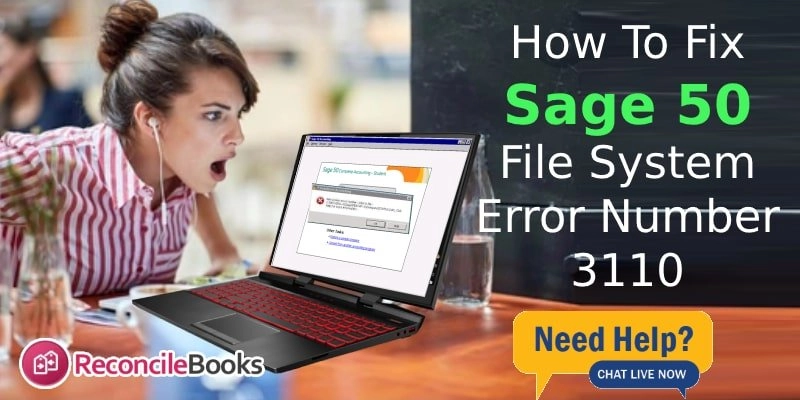
Table of Contents
ToggleFile System Error 3110 Sage 50
Every system or program the file system plays a significant role in managing Files in the storage device like a hard disk. In Sage 50, while organizing file systems and directories there, many interruptions occur. The error message 3110 is one of them. It comes in the list of disk-related errors that happen due to bad sectors, corrupt files, disk integrity corruption, etc. Let’s delve into the below article to know the resolution of Sage 50 file system error number 3110. Moreover, users can Run Sage 50 Company File Check Tool to fix any data damages due to file system error.
- About Sage 50 File System Error 3110
- Causes Behind Sage File System Error 3110
- Solve Sage 50 Desktop File System Error 3110
- Question And Answer Sage Error Code 3110
What Is Sage 50 File System Error Number 3110?
File system errors are referred to the disk-associated issues that happen when you deal with File handling in Sage. The impact of disk-related error is prompt with error messages 3110, 3112, etc. It interrupts in opening and accessing files. This issue is associated with the bad sector, disk integrity conflicts, damaged system files, registry values, or corrupted system files.
When And Why 3110 File System Error Sage 50 Occurred ?
What are the primary causes of Sage 50 file system error 3110?
- Network connection issues between server and workstation during Sage execution
- The time out when the workstation is waiting for a response of the host system or server
How To Fix Sage 50 Error Code 3110
What are the methods to troubleshoot Sage 50 File system error 3110?
Solution 1- Restart Actian/Pervasive :
- Open the system with administrator credentials
- Hit the Start button and choose the box which says Start Search
- Enter services.msc
- Click OK
- Discover Actian/Pervasive PSQL Relational engine
- Give a right-click on it, and then the Stop button
- Now repeat this for Action/pervasive PSQL transactional engine & Host services
- Again click on the service and then hit the Start button
What user can Do when Invalid Sage 50 Company File Error come while opening Sage 50 program after clicking start button.
Note-Resolving system errors in a multi-user environment:
You need to stop and enable the Pervasive/Action service on the server system. Make sure all users close Sage before performing this task.
Method 2- Resolve the Error with basic troubleshooting:
- Restart the Sage 50
- In case there appears the error then restart the workstation
- If the issue persists or the workstation does not fix the error, then restart the server
- Sometimes the error is due to connection loss; for example, when the user tries to access the File in a limited signal, the File gets corrupted or damaged.
Method 3- Verify the file references:
- Check the data path, rename it, and then run Sage repair at the server.
- Find data path and program path:
- Here are the steps you need to follow to discover path via Sage properties:
- First of all, open the Sage 50-US. Edition
- Choose the File button and then click on the Open Company
- Make sure you avoid choosing a previous open company
- Now drag the box corner to let the window display the full directory
- You will view the directory minus company file truncated spelling which is known as the data path
Why Workstation user face Sage 50 Database Connecting Error in case Sage database located on remote servers.
Discover the program path:
- Locate the Sage shortcut icon, give a right-click on it
- Choose Properties button
- Look at the highlighted path on the Target line in a blue color minus Peachw.exe; it is the program path.
- If you want to see and copy the program path, then select Open file location.
- Check the purpose of the data path directory and program files to check the corrupted files.
- Check the Company directory of the data and what files need to be reindexed
Method 4- Set IPv4 preferences over IPv6:
Follow the steps:
- Hit Start option
- Select Settings
- Click on Network & Internet button
- Hit Ethernet and then choose Change adaptor options
- Choose Ethernet button
- Give a right-click and click Properties option
- Select Internet Protocol Version 4
- And then hit the Properties button
- Now verify ; click on get an IP address automatically
- Hit OK
- Choose Internet Protocol Version 6
- Click on the Properties button
- Hit Obtain an IPv6 automatically
- Choose OK
Method 5- Check windows Power plan Settings :
- Use the high-performance power plan configuration on a network adaptor. Here are the steps to disable the Windows power plan settings:
- Hit Start button
- Choose Run option
- Write regedit in the dialog box
- Hit OK
- Discover and choose the registry subkey
- HKEY_LOCAL_MACHINE\SYSTEM\CurrentControlSet\Control\Class\{4D36E972-E325-11CE-BFC1-08002bE10318}\DeviceNumber
- Hit PnPCapabilities.
- Click on the Edit option
- Choose Modify button
- Give a click on the box named Value data
- Hit OK
- Select the File menu and then click the Exit button
Also you can do the same thing if you are receiving Sage File System Error 3111 .
Technical Support 3110 Sage 50 Error Troubleshooting
Here the article comes to an end. If still Sage File system error number 3110 persists, there might be other reasons to create the barrier. Give a call to the Sage professional team to get assistance with the name. Just dial a Sage 50 Technical Support Number, ask any Sage-related queries, and get exceptional assistance without any delay or you can go to Sage 50 Live Chat to get Sage 50 Technicians help.
FAQs: 3110 Error Sage 50 Desktop Pro, Premium, Quantum
What are the major network conflicts to fix Sage 50 File system error 3110 ?
- Unplugged Network router
- Damaged Network cable
- Weak WiFi signals
- VPNs error
- NIC sets in a Hibernate mode
What should I do if I am unable to reindex the files in Sage ?
- Check if you have created the backup
- Once checked, now restore the backup
How Can I locate the company directory to check the files ?
- Initially open company
- Choose Maintain, Company information and then click on Directory line
- Hit File and then choose Open Company
- Locate Main Sage Window
- It will display no companies open
- Hit Open an existing company
What does the directory line in Sage contain ?
File reindexing is beneficial to fix the damaged file errors in Sage. Users need to refer to the Reindex reference table to check the status of Files that can be reindexed or not.
What is a file system in accounting software ?
How can I restart the Pervasive engine on a system which does not install the Pervasive service ?
- Hit Start button
- Click All Programs
- Select Pervasive PSQL and then hit engines
- Click Stop engine
- Now repeat the same for the start engine
- Once started then hit on the box named Start Search button
- Write services.msc
- Give a click on OK
- Discover the Sage service host
- Give a right-click and then choose the Restart button
Report your Issue
Latest QuickBooks Topic
- QuickBooks Desktop 2024 Download, Features and Pricing
- Traverse to QuickBooks Data Migration
- Microsoft Access to QuickBooks Data Migration
- How to Fix QuickBooks Payroll Update Error 15243?
- How to Fix QuickBooks Error Code 12057?
- Maxwell to QuickBooks Data Migration
- Master Builder to QuickBooks Data Migration
- How to Fix QuickBooks Error Code 15223?
Accounting Issue and Problem
- SAGE 50 2022 Canada Download
- Installing SAGE 50 on Windows 11
- QuickBooks Payroll Item List Does Not Appear
- QuickBooks Firewall Blocking
- How to Email QuickBooks File
- Why QuickBooks Slow
- Why QuickBooks Freezing
- QBWC1085
- QuickBooks Scan Manager
- QuickBooks Payroll Liabilities Not Showing
- QuickBooks Unable to Send Emails Due to Network Connection Failure
- QuickBooks Utility Application
- QuickBooks Unable to Save
- How to UnFreeze QuickBooks
Search by Categories